Mobile Apps for Converting Organic Compound Structures to IUPAC Names
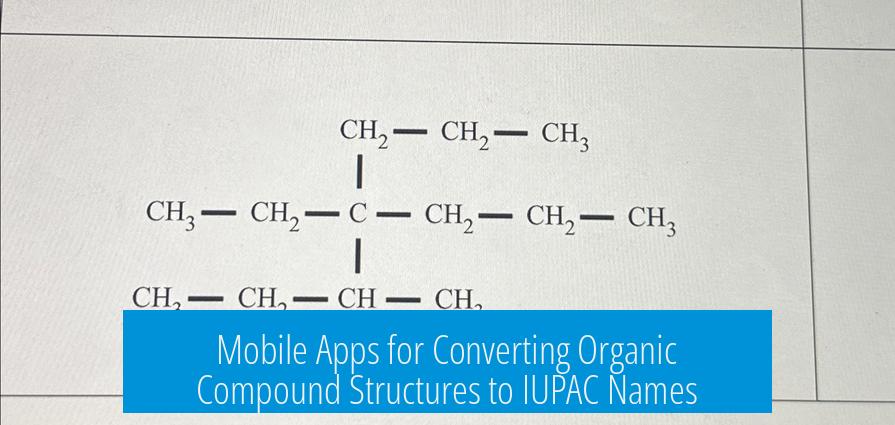
Several mobile applications can convert organic compound structures into their IUPAC names, making them useful for beginners learning organic chemistry. Two notable apps supporting this feature are ChemDraw and ChemDoodle.
ChemDraw
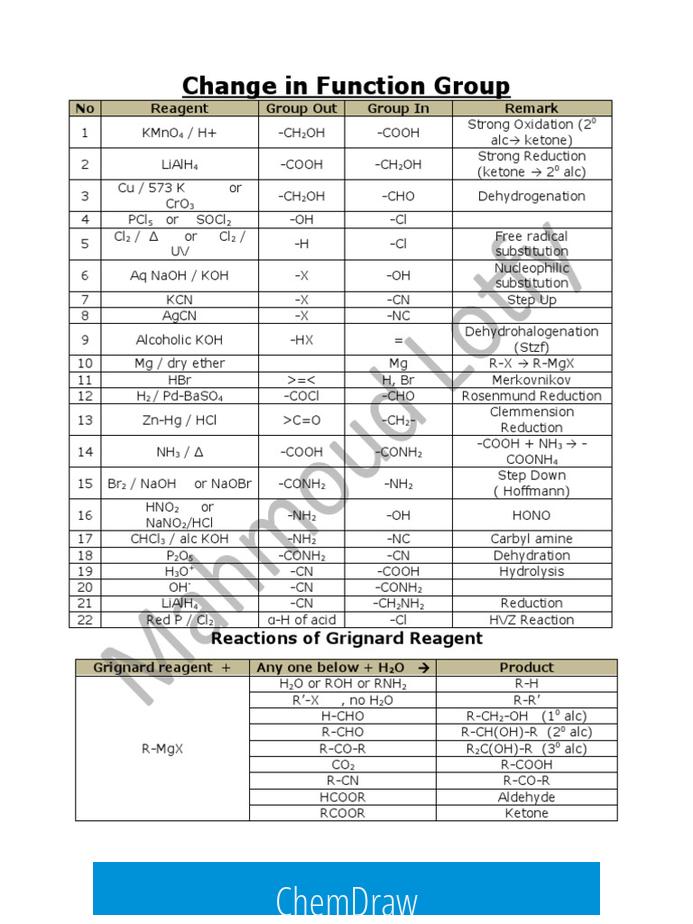
ChemDraw offers a web-based interface that allows users to draw or upload molecular structures in formats like cdxml, SMILES, or mol files. Users can then select the molecule and use the “structure to name” function to generate the IUPAC name instantly. This tool is accessible at the ChemDraw sample page. It offers precise, standardized nomenclature suitable for educational and professional purposes.
ChemDoodle
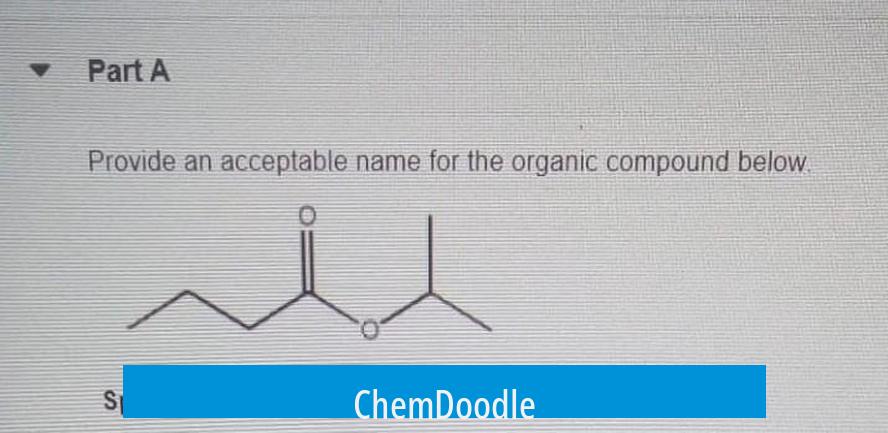
ChemDoodle also provides a solution for converting molecular structures to names. It supports drawing organic molecules and includes naming functions. The web version offers components for integration, while the mobile app, especially on Android, allows users to sketch compounds and retrieve IUPAC names. The Android app can be found at APKPure, though its performance and accuracy should be verified by new users, as it is less commonly reviewed.
Choosing the Right App for Beginners
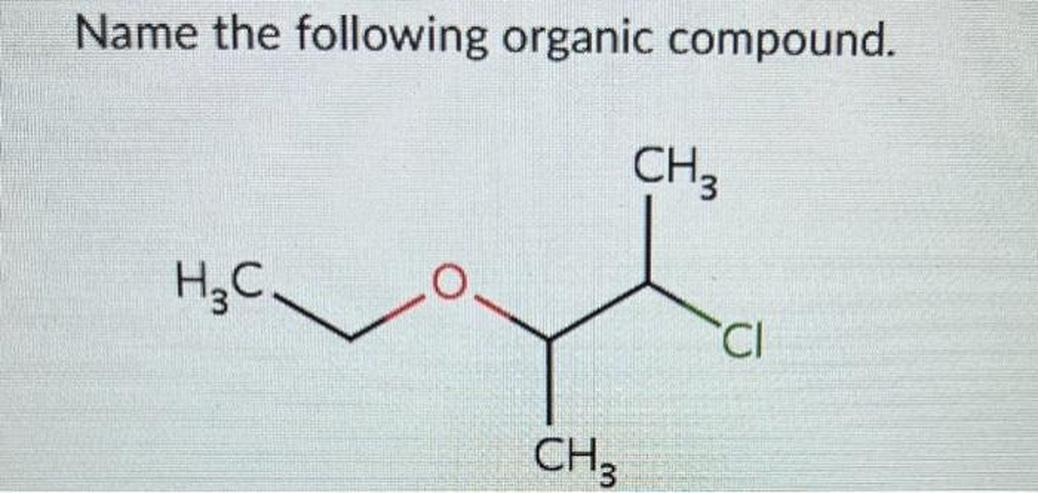
- Interface ease: ChemDraw’s web tool is user-friendly with clear options for structure input and naming.
- Platform availability: ChemDraw runs primarily online, while ChemDoodle offers Android mobile app support.
- Naming accuracy: Both apps follow IUPAC standards, vital for correct systematic naming.
For beginners, starting with ChemDraw’s online tool is advisable. It requires no installation and provides accurate, straightforward naming. ChemDoodle’s mobile app can supplement learning on the go, especially for Android users comfortable with app installations from alternative sources.
Key Takeaways
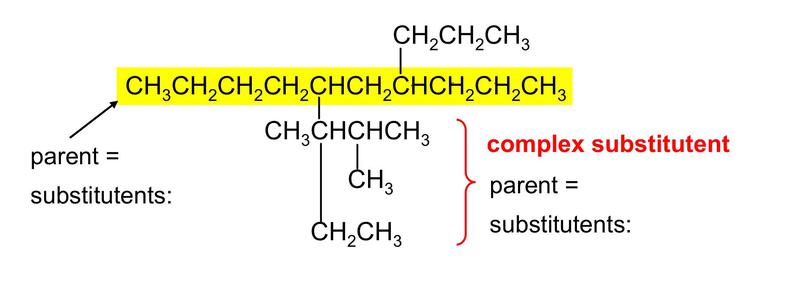
- ChemDraw converts structures to IUPAC names through a simple web interface.
- ChemDoodle offers mobile and web-based structure drawing and naming capabilities.
- Both apps support standard IUPAC nomenclature suitable for beginners.
- ChemDraw is recommended for ease of use and accessibility.
- ChemDoodle Android app is an alternative but requires user discretion.
Looking for a Mobile App That Converts Organic Compound Structures to IUPAC Names? Here’s What You Need
Yes, you can find mobile apps that transform organic chemical structures into IUPAC names, even if you’re just starting out! The magic is in the software. These apps let you draw or import structures and then instantly get their systematic IUPAC names. For beginners, this saves heaps of time and avoids those complex naming headaches.
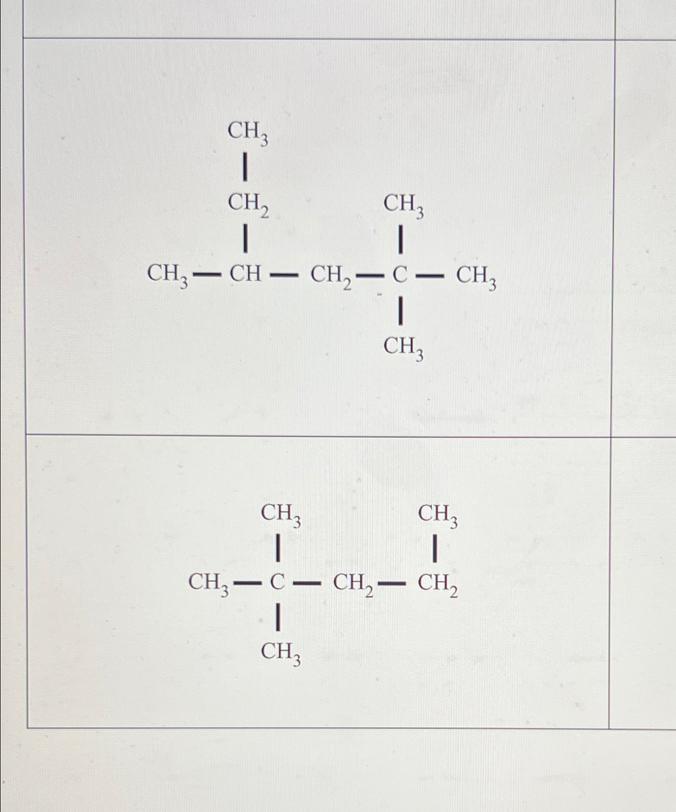
But which app should you pick? Let’s explore some popular tools that make this transformation smooth, accessible, and even fun.
Why Do You Need a Structure-to-IUPAC Name App?
Imagine staring at a complex molecule and trying to conjure its proper IUPAC name all by yourself. It’s intimidating, right? Learning organic chemistry nomenclature feels like decoding another language when you’re new to it.
That’s where apps come to the rescue. These apps bridge the gap between chemical intuition and correct nomenclature. Beginner chemists benefit by:
- Speeding up homework and lab assignments.
- Checking if their drawn molecule matches expected names.
- Getting familiar with naming conventions through real-time practice.
Now, let’s dig into some real contenders in this space.
ChemDraw: The Professional’s Ally That’s Also Beginner-Friendly
ChemDraw is a go-to for chemists worldwide. You might think “Professional software = rocket science,” but it’s accessible enough for beginners with a bit of practice.
Here’s what makes ChemDraw stand out for structure-to-name conversion:
- Structure to Name Conversion: ChemDraw boasts a dedicated function called structure2name. You either draw your molecule from scratch or upload structure files (like cdxml, smiles, mol).
- Online Access: There’s a free sample page where you can test this feature without installing anything. Just draw or load, select your molecule, and hit the button. Ready-made IUPAC names pop out instantly.
- User-Friendly Interface: The toolbar’s intuitive, and the naming function is just a click away — the fourth button from the right on the toolbar. So no hunting around menus!
This makes ChemDraw perfect for beginners who want reliable, accurate names without diving into advanced software quirks.
ChemDoodle: The Mobile and Web Option for On-the-Go Chemistry
Here’s a hidden gem particularly suitable for users who prefer mobile platforms or web-based tools.
ChemDoodle offers a web platform plus mobile apps available on Android (and iOS, typically). The key features relevant here are:
- Drawing and Naming: You sketch your molecule, and the app guesses the IUPAC name.
- Web Components: Built as a web component, ChemDoodle integrates smoothly with browsers, no heavy installs needed.
- Mobile Convenience: The Android app version (though untested here) offers drawing and name conversion, making it handy while attending lectures or studying away from your desk.
If you favor Android and want a simple, focused app to help beginners, ChemDoodle might just fit the bill.
What About KingDraw?
KingDraw pops up in some searches when looking for molecule drawing apps. But there’s not much solid info on its structure-to-IUPAC name conversion functionality specifically. If you want a basic molecular editor, it’s fine, but for your exact need — converting structures into formal IUPAC names — you might not find this app as handy or reliable.
How to Choose the Right App for You?
- Are you okay with online tools or prefer full mobile apps? ChemDraw’s online sample page is great for desktop and laptops. ChemDoodle caters to mobile and web users alike.
- Do you need a free option? ChemDraw provides a free demo page but is paid software overall. ChemDoodle’s Android app is more accessible for casual users but might have in-app purchases.
- How crucial is accuracy? ChemDraw is backed by decades of professional validation, making it highly trustworthy. ChemDoodle is good but may vary slightly depending on version.
- Is learning more important than just quick conversion? Both apps encourage interaction with structures and names, but ChemDraw also includes tutorials and advanced features.
Tips for Beginners Using These Apps
Don’t just rely on apps blindly. Use them as learning tools:
- Draw simple molecules first, then check their IUPAC names to understand naming logic.
- Compare the app-generated names with your textbook or class notes.
- Use apps in combination with flashcards or naming quizzes for better retention.
In Closing: Your Name Game Just Got Easier
So, if you’re scratching your head over “how do I name this compound properly,” a mobile or online app that converts structures to IUPAC names is your new best friend.
ChemDraw’s online sample page is a great starting point for beginners to get accurate, fast results without installation hassle. If you want to be more mobile, give ChemDoodle’s Android app a try — it brings chemistry nomenclature to your pocket.
With these tools, naming organic compounds doesn’t feel like solving a puzzle in the dark. Instead, it becomes an interactive, visual learning experience. So, are you ready to draw, tap, and name your way through chemistry?
What mobile apps can convert organic compound structures to IUPAC names?
ChemDraw and ChemDoodle are popular apps. ChemDraw lets you draw or paste structures and convert them to names. ChemDoodle offers similar drawing and naming features, including an Android app.
How does ChemDraw convert structures to IUPAC names?
You can draw or upload a molecule in ChemDraw. Then use the lasso tool to select the part you want named. Finally, click the structure-to-name button to see the IUPAC name.
Is ChemDoodle suitable for beginners in organic chemistry?
Yes, ChemDoodle provides an intuitive drawing interface. It helps beginners visualize and name organic compounds accurately on mobile.
Can I use ChemDraw or ChemDoodle on my smartphone?
ChemDraw is web-based, accessible from mobile browsers. ChemDoodle has a dedicated Android app which lets you draw and name compounds directly on your phone.
Are these apps free to use for structure to name conversion?
Both offer limited free features or trials online. Full functionality may require purchase or subscription, especially for frequent use or advanced options.
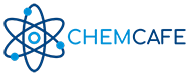
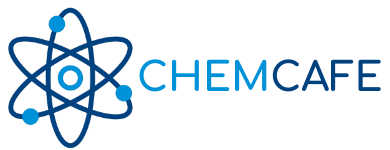
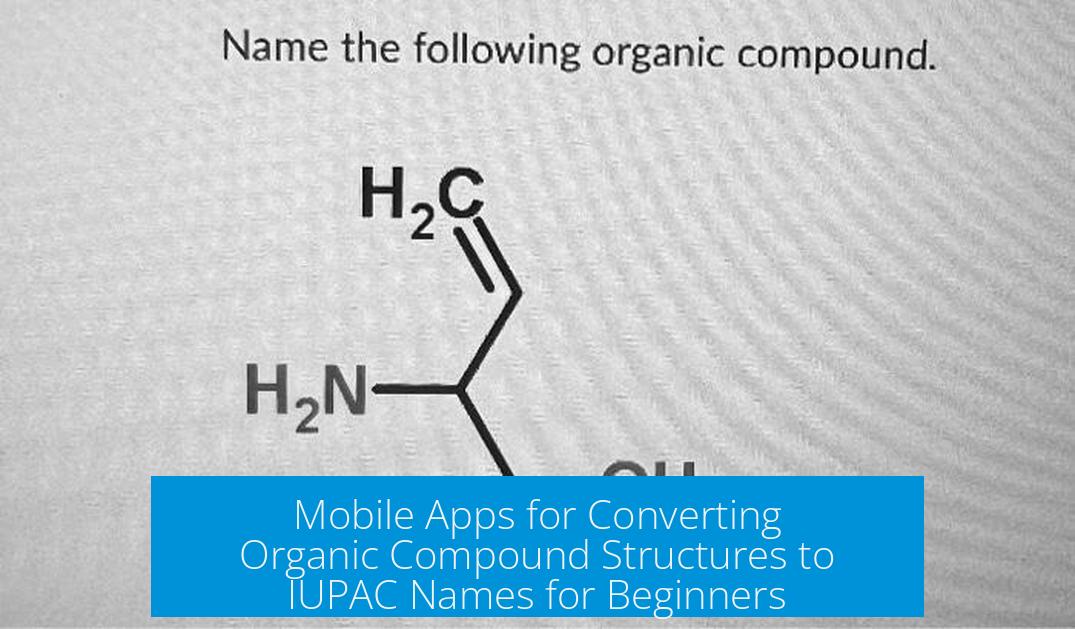
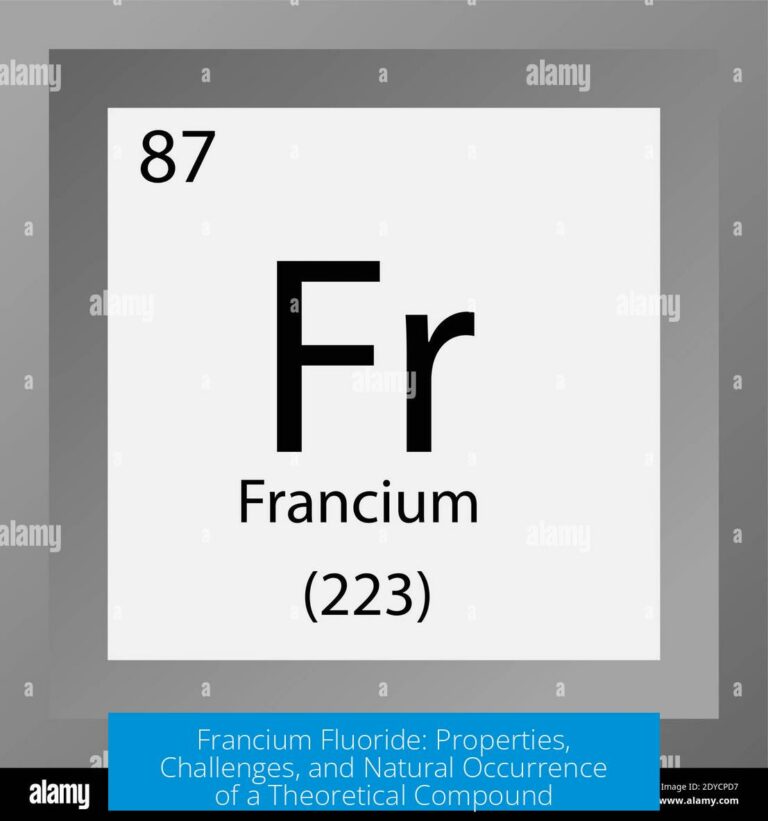

Leave a Comment