Converting an Image of a Molecule to SMILES or IUPAC Name
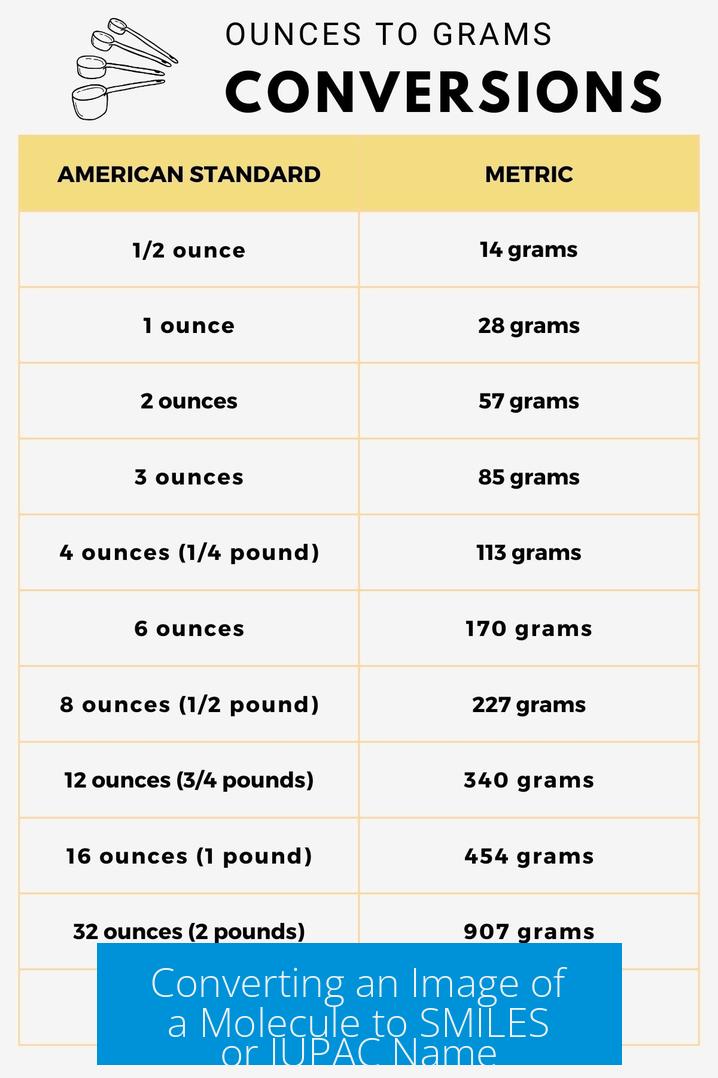
To convert an image of a molecule into its SMILES notation or IUPAC name, chemists use specialized software that interprets chemical structures visually and translates them into standardized chemical formats. This process begins with capturing the molecule’s graphical representation and ends with obtaining a text-based chemical descriptor.
Using Drawing Tools: ChemDraw
ChemDraw is a widely used chemical drawing software. Users can manually sketch a molecular structure within ChemDraw. The program then offers features to convert the drawn structure into its corresponding IUPAC name. This method provides a direct and accurate way to generate names from precisely drawn molecular diagrams.
Open Source Programs for Image-to-Structure Conversion
For automated extraction of chemical structures from existing images, several open-source tools exist. They are frequently used in chemical informatics and patent data mining.
- OSRA (Optical Structure Recognition Application) by NIH interprets bitmap images of molecules, converting them into SMILES and other chemical formats.
- ChemDataExtractor
- MolScribe
These tools leverage image recognition algorithms to parse scanned documents or graphical files, translate chemical bonds and atoms into connectivity data, and generate SMILES strings or IUPAC names as output.
Utility in Patent and Literature Mining
Modern chemical patents filed with institutions like the USPTO often retain embedded chemical files such as ChemDraw’s .cdx or Markush formats. This embedded data allows software to extract and convert chemical structures seamlessly.
The existing tools mentioned rely heavily on such data to facilitate automated workflows. This reduces manual intervention, enabling large-scale chemical data harvesting from historical patents and literature sources.
Summary of Key Points
- Drawing software like ChemDraw converts manually drawn structures into IUPAC names.
- Open-source programs such as OSRA, ChemDataExtractor, and MolScribe automate conversion from molecule images to SMILES or names.
- These tools are critical in mining chemical data from patents and literature.
- Embedded chemical file formats in patents aid automated extraction and conversion processes.
Converting an Image of a Molecule to SMILES/IUPAC Name: The Modern Alchemy of Chemoinformatics
Want to flip a picture of a molecule into its SMILES or IUPAC name? The short answer: It’s perfectly doable, and not as mystical as it sounds. With the right tools, turning a molecule’s image into meaningful chemical language is more like science than sorcery. Let’s break down how this happens in real life.
Imagine you have a sketch or a digital image of a molecule. You want to get the precise text representation — either the SMILES string (a compact chemical code), or the official IUPAC name, which sounds fancy but simply is the systematic way chemists name compounds. The challenge? Taking that graphical data and translating it into structured chemical notation. It sounds complicated, but we have well-established methods and tools for that.
The Classic Toolbox: ChemDraw
Let’s start with something familiar to many chemists: ChemDraw. This piece of software is like a digital sketchpad for chemists. You draw a molecule, and ChemDraw can generate the IUPAC name directly from that drawing. No guesswork involved. You’re not just stuck with a black-and-white diagram; you get the official chemical title that can be referenced across databases and research papers.
The workflow is pretty straightforward—open ChemDraw, sketch your molecular structure, then click a button—or two—and voilà! You get your IUPAC name. This method works splendidly if you have the structure already drawn or can redraw it. However, what if your starting point is a chemical image—like a scanned page from an old patent or a photo?
When You Only Have an Image: Open Source Comes to the Rescue
Here’s where the magic of open-source programs kicks in. Several savvy tools can take an image—be it from a journal, patent, or even an old textbook—and extract chemical structures automatically, then spit out structured data like SMILES or IUPAC names. Let’s meet the champions in this arena:
- OSRA by NIH: A classic. OSRA (Optical Structure Recognition Application) specializes in turning chemical diagrams into computer-readable formats. It’s widely used to digitize chemical information from old literature.
- ChemDataExtractor: Not just an image converter, this tool digs into text and data mining in chemistry literature. It can recognize and pull out chemical structures automatically, converting them to standard formats.
- MolScribe: The new kid on the block, MolScribe is designed to convert molecular images into structured chemical graphs with impressive accuracy.
Using any of these programs means you don’t have to start from scratch. They save time by harvesting structures from images and converting them to SMILES or even IUPAC names. It’s automation meets chemistry—like giving molecules a voice in code instead of just black lines.
Patents: A Treasure Trove for Chemical Extraction
Why do these tools thrive? Partly thanks to the nature of chemical patents filed today. Take the United States Patent and Trademark Office (USPTO) patents, for example. Modern chemistry-related patents often include embedded ChemDraw (.cdx) files or use the Markush format—both of which are vital to identifying molecular structures digitally.
This embedded chemical data makes automated extraction easier. Instead of relying purely on image recognition (which can be error-prone), software can tap into these rich, structured files inside patents. The result is a much more reliable conversion of structures into text formats like SMILES or IUPAC names.
So when you think about patents—not just as legal documents but as chemical data goldmines—you see why these formats matter. They provide the raw material for automated workflows that scan, recognize, and extract chemical structures rapidly and accurately.
Why Bother? The Real-World Payoff
You might ask: “Okay, so we can do this; but why is it important?” Great question. The ability to convert chemical images into standardized names or SMILES strings enables:
- Data digitization: Old chemical literature and patents contain vast amounts of valuable data locked in images. Unlocking them makes this data usable in modern databases and computational tools.
- Searchability: Textual representations like SMILES and IUPAC names allow chemical databases to index and retrieve compounds efficiently.
- Interoperability: Different software and systems “speak” chemical language via SMILES or IUPAC names. Conversions make data portable across platforms.
- Research acceleration: Automated workflows free researchers from tedious manual transcription, speeding up discovery and innovation.
In short, it’s like turning static, dusty images into living, searchable, and actionable chemical knowledge.
Tips for Getting the Best Results
If you’re trying this yourself, a few guidelines help:
- Choose your tool wisely: Depending on your starting point (clean drawing, scanned journal, patent), some programs may perform better than others. OSRA is solid for scanned images, ChemDataExtractor might help with text-heavy sources, and MolScribe shines on complex graphics.
- Clean images help: The clearer the molecule’s image, the better the automated recognition. Low-resolution or noisy images may require manual touch-ups or redraws.
- Cross-check outputs: Always verify generated SMILES or IUPAC names. Automated tools are powerful, but not perfect. Comparing results with trusted sources can save headaches.
- Be patient and iterative: Sometimes tweaking input images or trying different tools improves accuracy significantly.
Wrapping It Up: From Molecule to Meaning
Turning a molecule’s image into its SMILES or IUPAC name is no longer a manual, guesswork process. Thanks to programs like ChemDraw, OSRA, ChemDataExtractor, and MolScribe, this transformation is streamlined, reliable, and accessible. Whether you’re decoding scanned patent pages, reviving old chemical literature, or speeding up research workflows, converting images to structured chemical formats opens a world of possibilities.
So next time you see a chemical structure stuck in an image, think: “I can crack this code!” Chemistry is evolving beyond the flask and pencil, becoming a digital language. And with the right tools, you’re today’s chemoinformatics wizard.
How can I convert a molecule image to its IUPAC name using ChemDraw?
Draw the molecule in ChemDraw. The tool can then convert the structure to its IUPAC name directly. This is a straightforward method for digital editing and conversion.
What are some open-source tools for converting molecule images to SMILES?
- OSRA by NIH
- ChemDataExtractor
- MolScribe
These tools extract chemical structures from images in patents and literature to generate SMILES or other chemical formats.
Why are patents important for chemical image to data conversion?
Many patents filed at USPTO include embedded ChemDraw files and Markush formats. These help software automatically extract chemical structures for analysis and conversion.
Can OSRA and similar tools recognize complex chemical images?
Yes, they are designed to process images from old patents and scientific documents, handling various molecular complexities to generate structured data outputs.
Is it necessary to develop new tools to extract chemical structures from images?
No. Existing open-source programs already allow effective extraction and conversion, saving time and effort in processing chemical literature data.
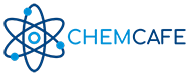
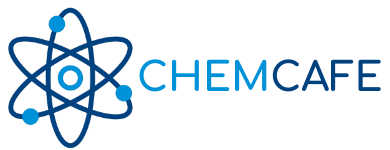
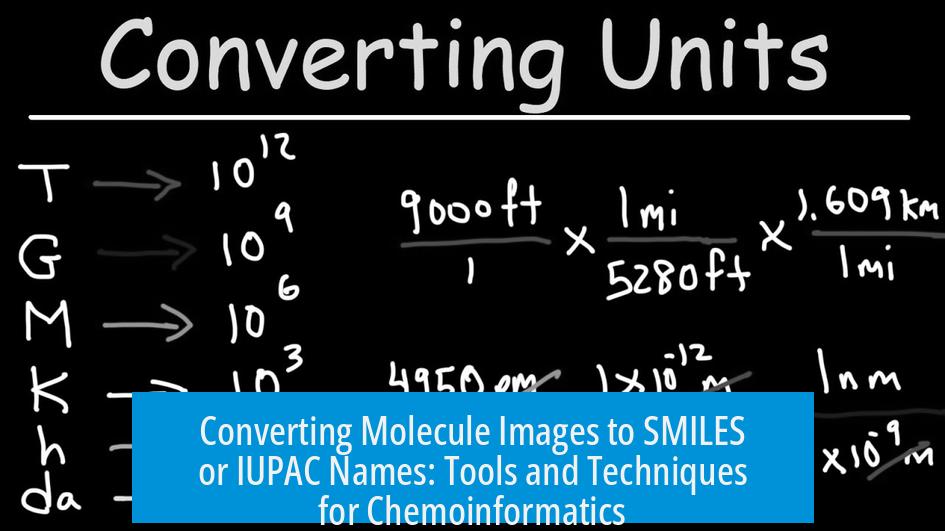
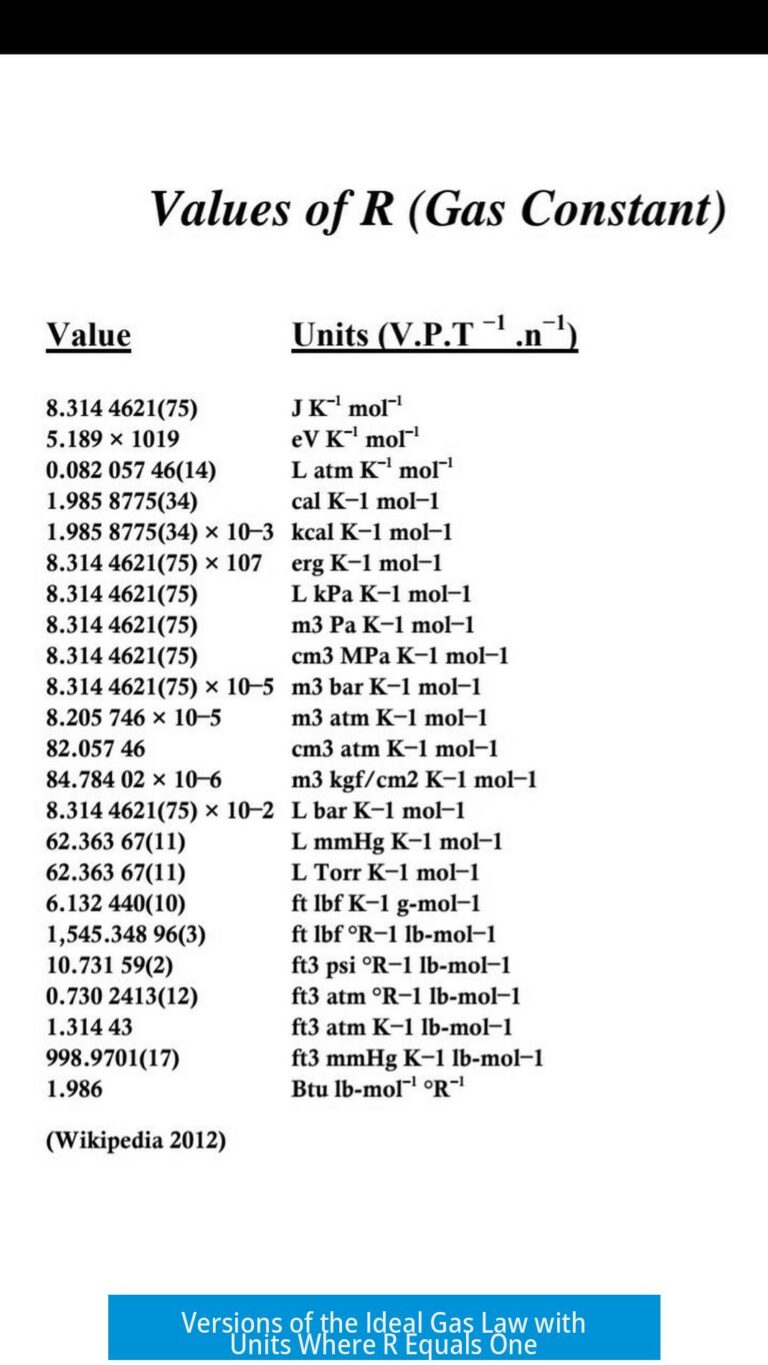
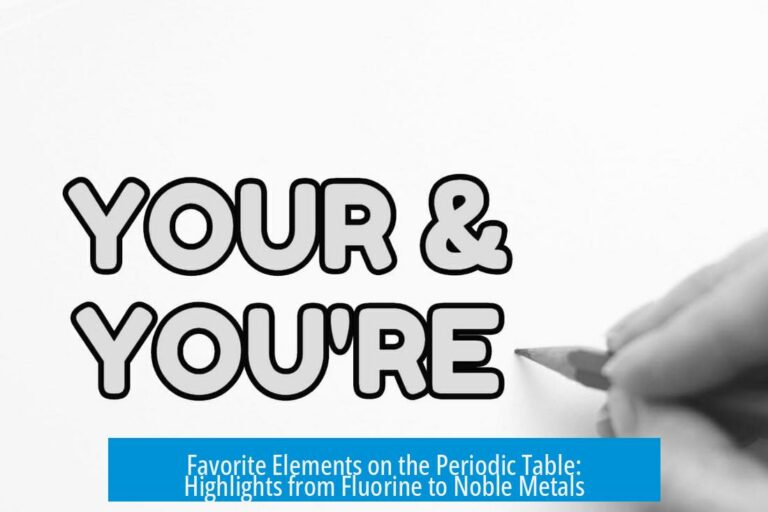
Leave a Comment