Using ChemDraw and ChemSketch for Chemical Drawings
ChemDraw offers specialized features like Newman projection templates and an orbitals tool, which streamline chemical structure illustrations. ChemSketch, by comparison, lacks built-in Newman projection templates but allows users to create these manually or through external graphic software.
ChemDraw Features
- Newman Projection Templates: ChemDraw includes ready-to-use Newman projection templates. Users access these by clicking the stamp icon and dragging it into the workspace to generate conformers efficiently.
- Orbitals Tool: ChemDraw provides an orbitals tool represented by a circle-shaped icon in the toolbox. This feature assists in visualizing molecular orbitals within drawings.
- Campus Licensing: Many academic institutions provide campus licenses for ChemDraw. Users should check if their school offers access to this software for unrestricted use.
ChemSketch Limitations and Workarounds
- Absence of Newman Templates: ChemSketch does not include built-in Newman projection templates. Users must create these projections manually.
- Manual Creation Methods: One method involves drawing two connected C–C groups and overlaying a circle to mimic a Newman projection. Tutorials are available online showing this technique.
- External Graphics Software: For higher-quality visuals, users can create templates externally with graphics software such as Photoshop and import images into ChemSketch.
Alternative Chemical Drawing Software
- Marvin Sketch: A free alternative to ChemDraw, Marvin Sketch supports many standard chemical drawing features and is suitable for users seeking cost-effective software.
- Other Programs: A summary of chemical sketching software is available through research portals, offering options beyond ChemDraw and ChemSketch.
Additional Tips
- Learn to draw Newman projections manually using simple connected chain fragments and circle overlays—a useful skill within ChemSketch.
- Explore online tutorials and resources to improve proficiency with both ChemDraw and ChemSketch tools.
Key Takeaways
- ChemDraw provides built-in Newman projection templates and orbitals tools enhancing user productivity.
- ChemSketch requires manual construction of Newman projections or external graphic assistance.
- Marvin Sketch offers a free alternative with many drawing functionalities similar to ChemDraw.
- Academic licenses may grant free access to ChemDraw; users should investigate institutional resources.
- Manual drawing skills and digital graphic tools complement each other in overcoming ChemSketch limitations.
Using ChemDraw/ChemSketch: Navigating the Best Tools for Chemistry Drawing
Wondering which software to use for your chemistry drawing needs? Is ChemDraw really worth the hype compared to ChemSketch? How can you handle those tricky Newman projections? Let’s dive into the practical world of using ChemDraw and ChemSketch to draw chemical structures—with a sprinkle of tips, comparisons, and expert hacks.
ChemDraw and ChemSketch are popular digital tools, yet they cater to slightly different user needs and preferences. Both help chemists and students illustrate molecules, but here’s a key insight: ChemDraw offers dedicated Newman projection templates, while ChemSketch leaves you to DIY your way through.
The Newman Projection Advantage: ChemDraw Shines
Newman projections are notorious for giving chemistry students headaches. Representing the 3D arrangement of molecules in a 2D plane is never simple. Luckily, ChemDraw has a neat shortcut. Need a Newman projection? Just hit that little stamp button in the toolbar, drag it over, and boom—you get perfectly oriented conformers at your fingertips. No more fiddling with awkward bond angles or guesswork.
This feature not only saves time but also neatens your presentation, which is gold when submitting reports or preparing teaching materials. If you’re visualizing molecule rotations or energy states in organic chemistry, ChemDraw’s built-in templates offer a huge leg up.
Orbitals in ChemDraw: Not Just Pretty Circles
And wait, there’s more. ChemDraw’s toolbox includes orbitals icons that look like little circles. These aren’t decorations—they let you illustrate atomic orbitals right on your structure diagrams. This adds a layer of clarity when describing hybridization or electronic distributions. If your school or lab provides access to ChemDraw, it’s worth exploring these tools to enrich your visuals.
So, What About ChemSketch? DIY Mode Engaged
If ChemDraw’s price tag or campus availability has you scratching your head, ChemSketch is a decent alternative—but with caveats. It lacks the all-in-one Newman projection templates. To get similar visuals, you’ll have to roll up your sleeves and create your own.
Here’s a pro tip: design Newman projections by drawing two cyclopropane CC3 groups, manually connecting them, then overlaying a circle to mimic the classic “dot-in-circle” look. Yes, it’s fiddly but perfectly doable. The YouTube tutorial linked here walks you through it step-by-step.
For graphics that push beyond ChemSketch’s native capabilities, users sometimes export their images and polish them in Photoshop or similar software. This extra step takes time but gives you freedom to customize the look and emphasize details. Think of it as adding art class flair to scientific rigor.
Not Ready to Commit? Free Alternatives Like Marvin Sketch
Finding ChemDraw tricky to access or afford? Marvin Sketch pops up as a compelling alternative. It mirrors many ChemDraw features but comes at zero cost. Marvin Sketch supports molecular drawings, reaction schemes, and many structural conventions. If you want robust chemistry sketching without the wallet hit, Marvin’s your buddy.
Campus Licenses: Your Secret Weapon
Before stressing over which software to learn, check if your school offers a campus license. Many universities and institutions provide free or subsidized access to ChemDraw. This unlocks full features legally and conveniently.
Moreover, a survey of various chemical drawing programs by Gunda offers valuable insights on other software options. It’s worth browsing to pick a tool that fits your workflow and budget.
Practical Tips for Mastering Chemistry Drawing Software
- Start with Templates: Use built-in templates when available. They cut down errors and speed up workflow.
- Layer Your Diagrams: Separate complex structures into layers or components. This makes editing and visual clarity easier.
- Export and Edit: If you want a slick presentation, export drawings and tweak in graphic editors.
- Explore Tutorials: Video tutorials (like the YouTube one on Newman projections) are lifesavers for tricky representations.
- Test Free Versions: Try out Marvin Sketch or free trials to decide which tool feels intuitive.
Personal Experience: The Tale of Two Software
In my early days, bouncing between ChemDraw and ChemSketch felt like comparing a Swiss Army knife to a pocket knife. ChemDraw’s streamlined Newman projections turned head-scratching into a two-click task—pure bliss in exam prep. ChemSketch, however, forced me to sharpen my creativity and learn graphic software basics as a side quest. It paid off, expanding my ability to visualize and customize chemical entities deeply.
So, if you’re starting out or pressed for time, ChemDraw’s specialized features make it worth embracing. Yet, if you’re resourceful and willing to get hands-on, ChemSketch paired with Photoshop or similar tools doesn’t disappoint.
Final Thoughts: Pick with Purpose
Choosing between ChemDraw and ChemSketch boils down to your needs. ChemDraw excels with ready-made Newman projections and orbitals, making complex molecules easy to draw. ChemSketch is a solid free option but demands extra work to replicate those same projections. Marvin Sketch offers a middle ground: free, capable, and user-friendly.
Have you tried any of these tools? What’s your method to tackle tricky chemical structures? Feel free to share your experiences or questions—let’s get those molecules looking sharp together!
Q1: Does ChemDraw have built-in Newman projection templates?
Yes, ChemDraw includes Newman projection templates. You can find them by clicking the stamp button and dragging the conformers onto your workspace.
Q2: Can I create Newman projections easily in ChemSketch?
ChemSketch does not have built-in Newman projection templates. You need to create them manually or use external graphic tools like Photoshop to make your own.
Q3: Is there a free alternative to ChemDraw for drawing chemical structures?
Yes, Marvin Sketch is a free alternative that offers similar features to ChemDraw for sketching molecules and reactions.
Q4: How can I draw Newman projections manually if tools are limited?
You can draw two connected CC3 groups and overlay a circle on top to represent the Newman projection. Tutorials are available online to guide you through this method.
Q5: Does my school campus license cover ChemDraw access?
Many schools offer campus licenses for ChemDraw. Check your institution’s resources or online portals to see if you have access through your school.
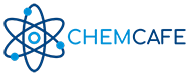
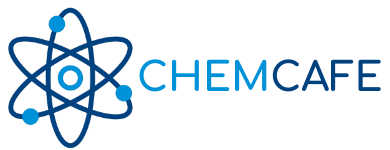

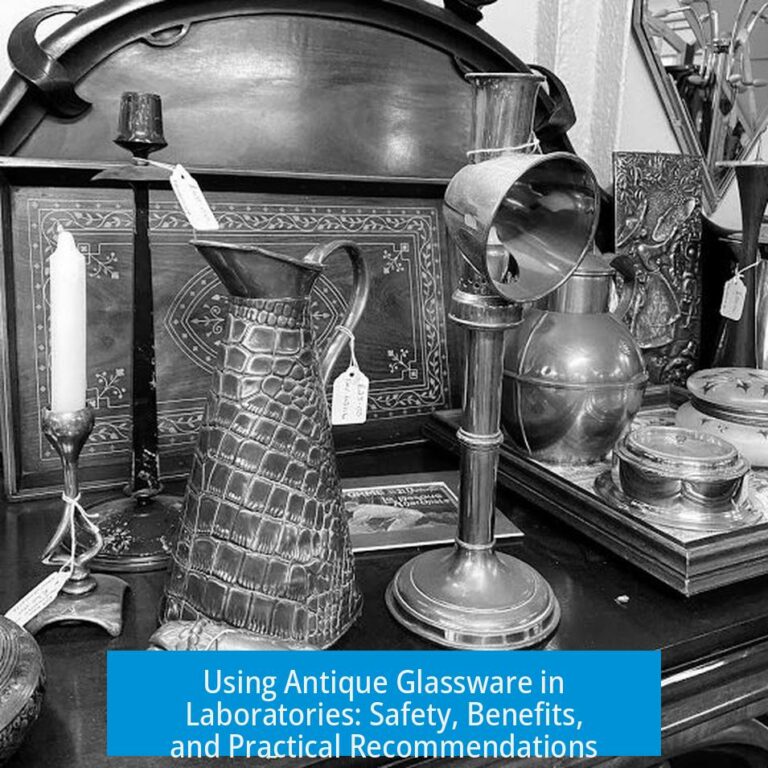
Leave a Comment