Best Free Program to Draw Chemical Structures
Molview.org, Marvin Sketch, and Chemfig stand out as the best free tools for drawing chemical structures, each suited to different user needs and platforms.
Molview.org: Easy Online Drawing
Molview.org offers a user-friendly interface to draw stick and ball models, chains, and skeleton structures. It supports building molecules from scratch or inputting known chemical names. This web-based tool requires no installation, ideal for quick sketches or educational purposes.
Marvin Sketch: Free with Simulation Capabilities
Marvin Sketch provides a non-commercial free license with advanced features beyond drawing. Users gain access to molecular simulations including logP, pKa predictions, tautomer generation, and conformer analysis. Its capabilities suit researchers needing both structure drawing and preliminary chemical analysis.
Chemfig (LaTeX): High-Quality Publishing
For users experienced in LaTeX, the Chemfig package allows precise chemical diagram creation. It produces publication-quality molecule illustrations similar to ChemDraw. Though it requires time to learn, it is ideal for scientific documents demanding consistent and high-detail graphics.
Additional Tools and Notes
- Chemsketch: Customizable styling mimics ChemDraw appearance using built-in ACS settings, suitable for those wanting a familiar look.
- RCSB.org: Particularly usable on touchscreen tablets, offering convenience for mobile drawing.
- KingDraw: Recommended mobile app for phones, endorsed by some academic institutions.
Pirated ChemDraw versions are discouraged due to legal and performance issues. SwissTargetPrediction is unrelated to structure drawing.
Comparative Summary
| Program | Platform | Key Features | Ideal For |
|---|---|---|---|
| Molview.org | Web | Stick/ball models, skeletons, easy input | Quick sketches, beginners |
| Marvin Sketch | Desktop | Free non-commercial, simulations (logP, pKa) | Research, chemical simulations |
| Chemfig | LaTeX | Publication-level quality, script-based | Scientific publishing, LaTeX users |
| Chemsketch | Desktop | ACS styling, ChemDraw-like output | Users wanting ChemDraw aesthetics |
| KingDraw | Mobile | Phone-friendly interface | Mobile users |
| RCSB.org | Web (Tablet) | Touchscreen optimized | Tablet users |
Key Takeaways
- Molview.org excels in easy online drawing without installation.
- Marvin Sketch offers free use plus chemical property simulations.
- Chemfig suits LaTeX users needing high-quality figure integration.
- Chemsketch and KingDraw provide alternatives for desktop and mobile respectively.
- Using pirated ChemDraw is neither legal nor advisable.
What free programs offer tools to build chemical structures from scratch?
Molview.org lets you create stick, ball, chain, and skeleton structures. You can build molecules manually or enter known chemicals.
Which free chemical drawing software includes simulation features?
Marvin Sketch provides a free non-commercial license and offers tools for logP, pKa, tautomers, and conformers simulations.
Is there a free chemical drawing tool suitable for mobile phone use?
KingDraw is recommended for phones. Some universities suggest it for easy access on mobile devices.
Can I get ChemDraw-like styling in free software?
Yes. Chemsketch can replicate ChemDraw styles by applying ACS included settings, producing similar visuals.
What free tool is best if I want high-quality chemical drawings with LaTeX?
The chemfig package in LaTeX is ideal for those familiar with LaTeX and willing to learn. It creates professional-quality molecule diagrams.
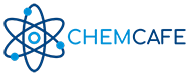
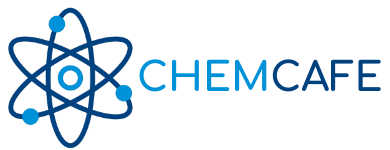



Leave a Comment