Free Alternative for ChemDraw: 100% Free Online Tools

Finding a 100% free, online alternative to ChemDraw that meets professional standards is challenging but feasible using tools like Kingsdraw, ChemSketch, and MolDraw.
Popular Free Alternatives
ChemDraw is well-known for structure drawing, but alternatives can serve specific needs, especially if budget or platform constraints exist.
- Kingsdraw Preferred by some for use on Android tablets. It also supports iOS and Windows, making it versatile across devices. Users find it useful for casual and student use.
- ChemSketch Popular yet less frequently mentioned online. It’s a desktop software that offers a range of features, including 2D and 3D chemical drawing capabilities. It is free for academic users, but it is not fully web-based.
- MolDraw An online tool accessible via https://moldraw.com/. Offers quick molecule sketching on a web interface without installation, providing convenience for fast needs.
Limitations Compared to ChemDraw
While these tools are attractive due to no cost and online access, they have clear limitations.
- Structure Quality and Accuracy Some users note poor angles and low-quality renderings in free alternatives. ChemDraw produces clean, publication-quality structures adhering to chemical drawing standards.
- Styling Standards The ACS 1996 style is a benchmark many professionals expect. Free alternatives often lack such fine control over appearance, line thickness, and atom positioning.
- File Export Options ChemDraw supports vector graphics export and embedding into office products. Many free tools do not allow copying as embedded objects or vector graphics, limiting integration with reports and presentations.
Security and Privacy Considerations
Using online tools raises concerns when working with proprietary chemical structures.
Companies often protect molecular data rigorously. Uploading sensitive structures to public web services may breach corporate policies or legal agreements.
This restricts online tool use mainly to non-confidential projects or educational purposes.
Usability: Students vs Professionals
Free tools may suffice for students, helping to learn chemical drawing basics and simple assignments.
Professionals might find them insufficient due to lack of advanced features such as NMR predictors and precise editing controls.
- NMR Spectrum Prediction ChemDraw includes an NMR predictor, valuable to researchers and educators; this is often missing or less accurate in free tools.
- Structure to Name Conversion Some free tools query whether they offer structure to name conversion, a feature that eases chemical identification. Mostly, free versions lack reliable or integrated solutions.
Additional Functionalities and User Experience
Often, ChemDraw users expect smooth workflows, including copy-pasting chemically-rich objects and automated text generation.
Free alternatives usually provide basic drawing capabilities but fall short on enhancing productivity with such advanced features.
Informal feedback highlights relief among students benefiting from free tools, especially when tight deadlines loom, yet these come with aesthetic and functional compromises.
Ethical and Legal Aspects
Some users resort to cracked versions of ChemDraw when academic licenses are unavailable.
This raises ethical and legal issues, complicating access to professional-grade software.
Free tools alleviate this dilemma, offering legitimate, cost-free options, albeit with trade-offs.
Summary Table: Free ChemDraw Alternatives
| Tool | Platform | Free Availability | Features | Limitations |
|---|---|---|---|---|
| Kingsdraw | Android, iOS, Windows | 100% Free | Basic chemical drawing, mobile-friendly | Design quality lower than ChemDraw |
| ChemSketch | Windows (Desktop) | Free for academic users | 2D/3D structures, some advanced tools | No full web version, export limited |
| MolDraw | Web-based | Completely free | Quick molecule drawing online | No advanced formatting, limited export |
Considerations When Choosing an Alternative
- Project criticality: Avoid online tools for confidential work.
- Required features: Check if NMR prediction and export options matter.
- Device compatibility: Mobile vs desktop needs might influence choice.
- Quality expectations: Professional publications require better styling.
- Learning curve: Free tools often have less intuitive interfaces or fewer tutorials.
Key Takeaways
- Kingsdraw, ChemSketch, and MolDraw are notable free alternatives to ChemDraw.
- Free tools lack some styling precision, export capabilities, and advanced features of ChemDraw.
- Security concerns limit online tools to non-confidential or academic use.
- Students may find free versions adequate, professionals may prefer licensed software.
- Legal and ethical issues discourage cracked software usage; free tools offer a legitimate option.
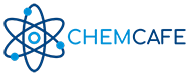
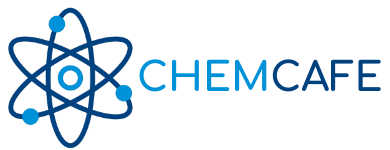

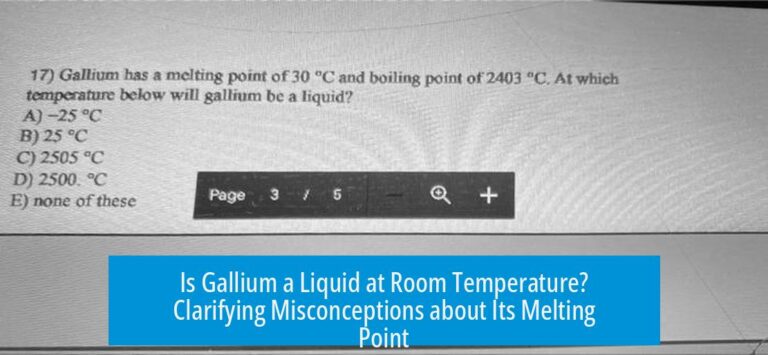
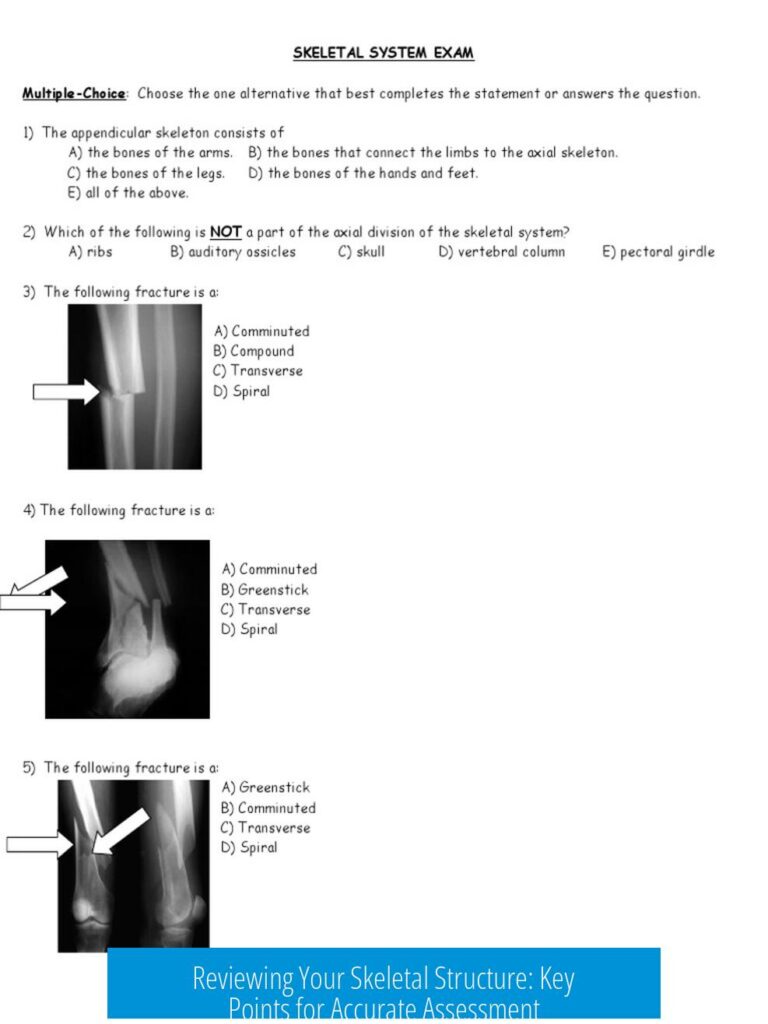
Leave a Comment