Best Software to Draw Chemical Formulas on PC
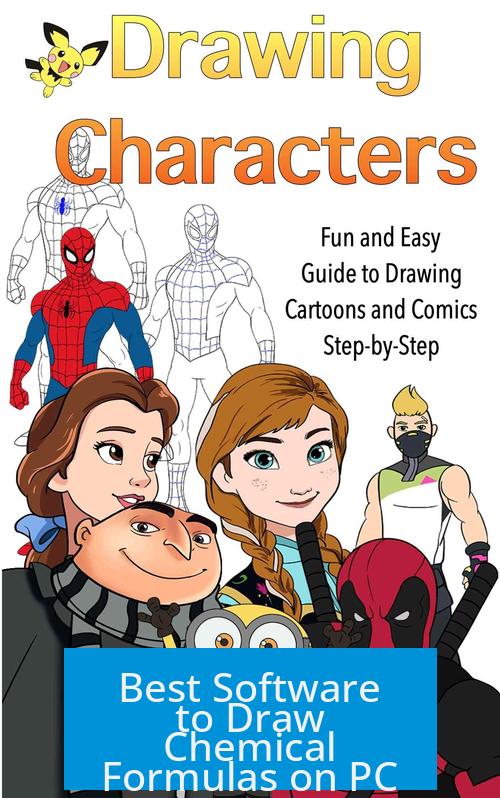
The best software to draw chemical formulas on PC is ChemDraw. It is widely recognized for its specialized tools and features tailored for chemistry applications. Although it requires a paid license, many universities provide free access to their students and researchers through institutional subscriptions.
1. ChemDraw
ChemDraw stands out as the top choice for professionals and students in chemistry. The software offers a comprehensive suite of tools to create precise, publication-quality chemical structures and reactions. It supports various formats, allowing seamless integration with scientific publications and presentations.
- Extensive drawing tools for molecules, reactions, and spectra.
- Automatically generates IUPAC names and molecular properties.
- Exports in multiple formats suitable for academic and research use.
- Available under paid license; many universities offer free access to their communities.
2. Jmol / JsMol
Jmol, particularly its browser-based version JsMol, is a notable alternative. It provides a straightforward interface to draw chemical structures and visualize them in 3D. Unlike ChemDraw, Jmol is free and accessible online, making it suitable for quick visualization and educational purposes.
- Enables interactive 3D visualization of molecules.
- Includes chemical database lookup features.
- Browser-based version preferred due to better performance.
- Free to use, ideal for students and educators on a budget.
3. ChemSketch
ChemSketch is another software option for drawing chemical formulas. While less detailed information is provided, it remains a commonly used tool in chemical education and research. It offers basic drawing capabilities and some structure analysis tools.
- Basic chemical structure drawing and visualization.
- Free and user-friendly for beginners.
- Supports 2D and simple 3D molecular representations.
Comparison Table
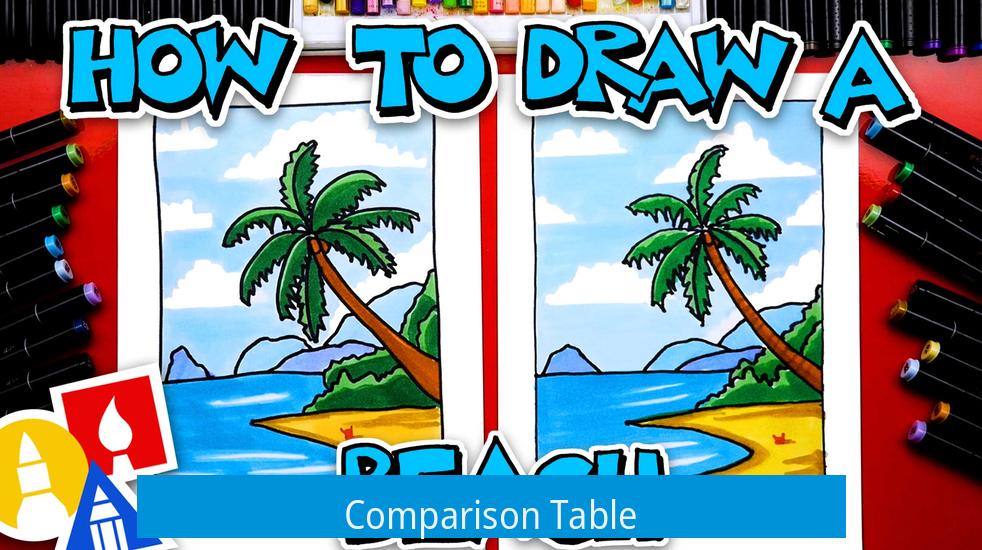
| Software | Cost | Key Features | Best For |
|---|---|---|---|
| ChemDraw | Paid (often free via university) | Advanced drawing, naming, export options | Researchers, professionals, students |
| Jmol / JsMol | Free | 3D visualization, chemical lookup, browser-based | Education, quick visualization |
| ChemSketch | Free | Basic drawing, 2D & simple 3D structures | Beginners, educational use |
Key Takeaways
- ChemDraw offers the most comprehensive and professional tools for chemical formula drawing.
- Jmol/JsMol provide accessible 3D visualization and are free through web browsers.
- ChemSketch is suitable for basic needs and beginner users.
- Choice depends on budget, required features, and user expertise.
What software is considered the best for drawing chemical formulas on PC?
ChemDraw is widely regarded as the best option. It offers many features made for chemistry work, but it requires a paid license unless your university provides access.
Can I use a free tool to draw chemical structures with 3D visualization?
Yes, Jmol provides a browser-based tool to draw structures and view them in 3D. The online version works better than the downloadable one and includes chemical lookup features.
Is ChemSketch a reliable choice for drawing chemical formulas?
ChemSketch is known as an option for chemical drawing. It’s less detailed compared to ChemDraw and Jmol, but it remains a viable alternative for basic usage.
Are there differences between Jmol’s downloadable and browser versions?
The browser version of Jmol is generally preferred. It performs better and offers more features like 3D visualization and chemical lookups compared to the downloadable version.
Do universities provide access to chemical drawing software?
Many universities purchase licenses for ChemDraw, allowing enrolled students and researchers to use it for free. Checking with your institution can save you software costs.
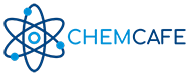
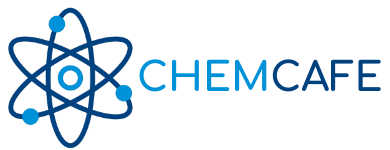


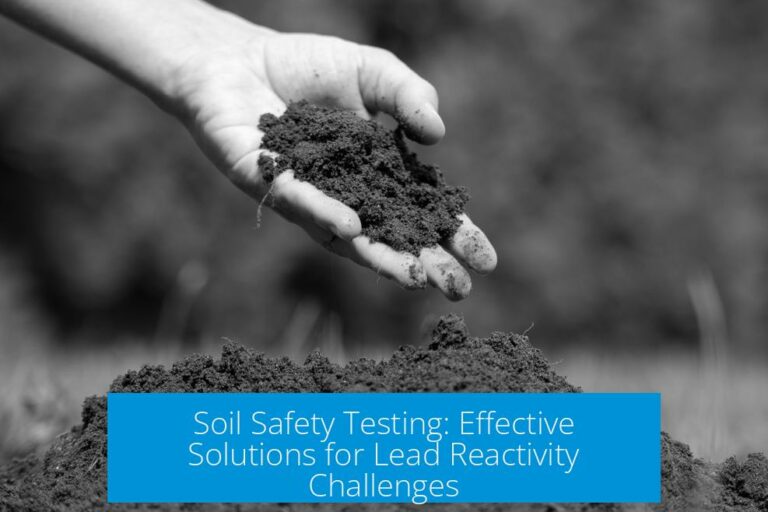
Leave a Comment