Software for Plasmid Maps

Various software options are available for creating and annotating plasmid maps, ranging from free tools to paid programs with advanced features. These software solutions differ in usability, visual appeal, and additional functionalities.
Free Software Options

- Benchling: A widely used free platform favored for more than five years. It offers comprehensive plasmid mapping tools and cloud-based storage. Users can create a Benchling account to access its features.
- A Plasmid Editor (ApE): A free standalone tool useful for plasmid sequence editing and visualization. It is functional though not visually attractive. ApE also supports base calling graphs, an important feature for sequence quality assessment.
- Serial Cloner: A full-featured, free software for plasmid map construction. It offers robust tools used frequently by researchers who prefer comprehensive functions without cost.
- PLannotate: A fast, web-based server developed by the Barrick Lab. It specializes in plasmid annotation and is freely accessible, allowing for quick online analysis without installing software.
Paid Software Options
- Geneious Prime: A commercial software package with enhanced features. It supports detailed plasmid mapping, sequence analysis, and advanced bioinformatics. Preferred for its integrated tools in a single environment but requires a license.
- VectorNTI and SnapGene: These are also paid options frequently used in molecular biology labs. VectorNTI is often paired with Geneious, while SnapGene is popular among colleagues for user-friendly plasmid map generation.
Summary Table of Software

| Software | Cost | Key Features | Platform |
|---|---|---|---|
| Benchling | Free | Cloud storage, plasmid mapping, popular for 5+ years | Web-based |
| A Plasmid Editor (ApE) | Free | Base calling graph, sequence editing | Standalone (Windows/Mac) |
| Serial Cloner | Free | Full-function plasmid mapping | Standalone |
| PLannotate | Free | Fast plasmid annotation | Web-based |
| Geneious Prime | Paid | Advanced bioinformatics, integrated tools | Standalone |
| SnapGene | Paid | User-friendly plasmid maps, popular in labs | Standalone |
Key Takeaways
- Benchling and ApE provide free, reliable plasmid mapping suitable for many researchers.
- Serial Cloner offers a full-function free alternative with broad capabilities.
- PLannotate is a useful web-based tool focusing on fast annotations without installation.
- Geneious Prime and SnapGene deliver advanced features but require purchase.
- Choice depends on budget, required features, and user interface preferences.
Software for Plasmid Maps: Picking the Right Tool for Your DNA Dance

When it comes to visualizing plasmid maps, scientists want clear, reliable, and sometimes even sexy software to make the intricate dance of DNA easy to follow. So, what’s the best software for plasmid maps? Let’s cut straight to the chase: it depends on your needs, budget, and patience for aesthetics.
Plasmid maps are a crucial tool in molecular biology. They help researchers understand, edit, and share DNA constructs. But not all software is created equal. Today, we’ll dive into some popular options, toss in a bit of humor, and help you pick your ideal plasmid-mapping buddy.

The Free and Fabulous: Benchling
First, meet Benchling. This gem is free and beloved by many for a reason. One researcher vouched,

“Benchling is free and my software of choice for over 5 years.”
That’s dedication! It shows that if you want a reliable, web-based tool without emptying your grant money, Benchling might just be your new best friend.
Setting up is easy. Just

“You can make a Benchling account”
and voilà, instant access. The interface is powerful yet friendly. Plus, being cloud-based means your plasmid maps travel with you — no more frantic emailing before a meeting!
A Plasmid Editor (ApE): The Unpolished Gem
Now, ApE (A Plasmid Editor) is like that quirky friend who’s awkward but smart. It’s free but not the prettiest. Here’s what one user said:
“I like A Plasmid Editor (Ape). It’s not pretty though… only thing it doesn’t do is the base calling graph, I use ApE for that. And yeah, it’s not pretty 😂”
So, if you don’t mind a bit of rough around the edges and need the base calling graph feature, ApE becomes a highly useful tool. It’s all about function over style here. And hey, who cares if it’s not flashy, right?
PLannotate: Speedy Annotation On-Demand
Sometimes, speed is king. Need fast plasmid annotation without installing anything? The PLannotate server from Barrick Lab has your back:
“PLannotate from the Barrick Lab. Fast and free web-based server”
This tool works like a turbocharged helper, letting you get annotations quickly without fuss. Perfect for that last-minute check before submitting your paper or conference talk!
Serial Cloner: Full-Function Without the Price Tag
If you want full control and zero cost, Serial Cloner might win your heart. One user gushes:
“Serial Cloner is my fave, full function and free”
This software packs all the essentials with no gimmicks. You get a playground for cloning your plasmid, editing sequences, and previewing your map with ease. It’s a solid option for those who want a desktop tool without the budget headaches.
Geneious Prime: Premium Power for Your Research Arsenal
Now, if you’re swimming in research funds or your lab’s checking account has a comfy cushion, consider Geneious Prime. It’s the Cadillac of plasmid mapping software.
“Geneious Prime if you got the money. Otherwise, you can use Benchling or ApE (A Plasmid Editor) which are both free. I use VectolNTI and Geneious.”
Geneious offers advanced features, integration, and sleek visuals. It’s great if you handle large datasets or need in-depth bioinformatics capability alongside plasmid maps. Think of it as the luxury suite of DNA software.
Other Contenders: SnapGene, VectolNTI, and Biorender
Beyond the main players, researchers also rely on tools like SnapGene and VectolNTI.
One scientist notes:
“I use VectolNTI and Geneious. My colleagues often use SnapGene for making plasmid maps.”
SnapGene is favorites among colleagues for its user-friendly interface and rich features but is paid software. VectolNTI aligns well with Geneious for combined power.
Then there’s Biorender, famous for scientific illustrations, though its role in plasmid maps remains less clear from the data.
How to Choose Your Plasmid Map Software?
Ask yourself these questions before diving in:
- Do you want free or paid tools?
- Is fancy, slick visualization critical or is raw data enough?
- Do you require fast web-based access or desktop software?
- Are advanced bioinformatics features a priority?
- Do you need specific tools like base calling graph, or plasmid annotation speed?
If you want to quickly create maps, benchling or Serial Cloner are excellent free options. Need speed in annotation? PLannotate is your pal. Don’t need prettiness, just function? ApE fits the bill. Have money to burn on feature-rich platforms? Then Geneious Prime or SnapGene awaits you.
Practical Tips for Using Plasmid Mapping Software
- Test multiple tools: Try free options like Benchling or ApE before paying for premium software.
- Back up your data: Regardless of platform, save your plasmid maps locally and/or in the cloud.
- Use web-based tools when mobility matters: Conferences, presentations, or collaborative projects benefit from accessibility.
- Pay attention to export formats: Ensure your software outputs formats suitable for publication or sharing with colleagues.
Working with plasmid maps can quickly become frustrating without the right tool. The learning curve is real, but a suitable software makes it feel like second nature, turning complex sequences into clear pictures.
Wrapping It Up: The Plasmid Map Software Showdown
In the high-stakes world of molecular biology, the right software can mean the difference between a smooth research flow and a hair-pulling session. Benchling shines as a free, reliable choice for most users. ApE offers a no-frills, practical option, while PLannotate speeds up annotation significantly. Serial Cloner provides comprehensive features without cost. For those with budgets, Geneious Prime and SnapGene deliver professional-grade tools to keep you ahead.
So next time you’re staring down a complicated plasmid, don’t stress. With these options, there’s a mapping software ready to make your life easier. Which one will you test-drive first? Perhaps Benchling, your new best research buddy?
What free software options are available for plasmid mapping?
Benchling, A Plasmid Editor (ApE), PLannotate, and Serial Cloner are all free options. Each has different features like web-based use or full function mapping.
Which software offers fast plasmid annotation online?
PLannotate from Barrick Lab provides quick online plasmid annotation. It is free and operates as a web-based server.
Why choose Geneious Prime over free software?
Geneious Prime is paid software that offers advanced features and more tools. It’s suitable if you have a budget for premium plasmid mapping.
Is A Plasmid Editor (ApE) user-friendly visually?
ApE is not very visually appealing but is useful for specific tasks like base calling graphs. It is free and functional.
What software do colleagues often use for plasmid maps?
Many use SnapGene for plasmid maps, while others may use VectolNTI or Geneious. These tools vary in features and pricing.
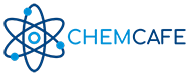
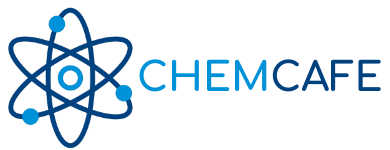
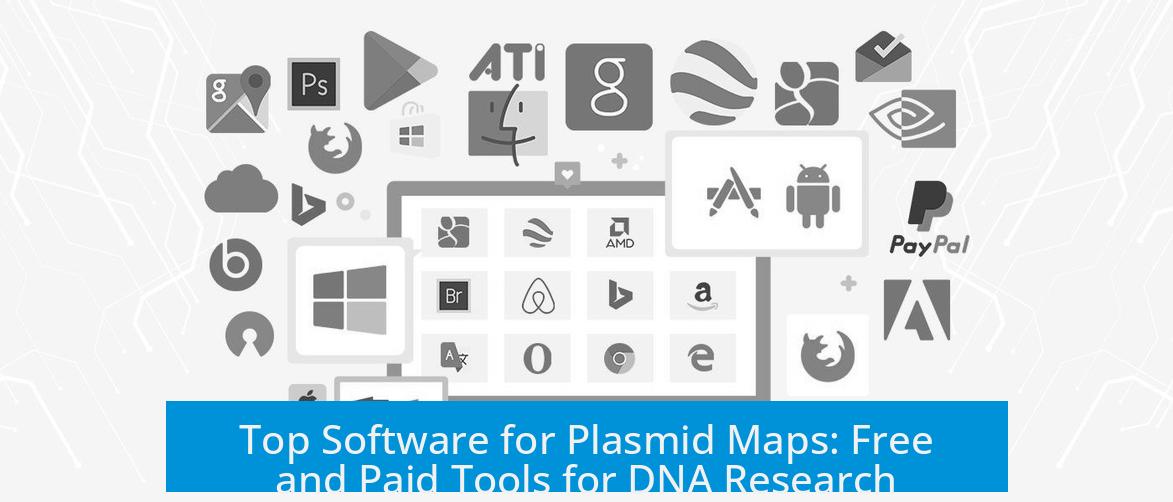
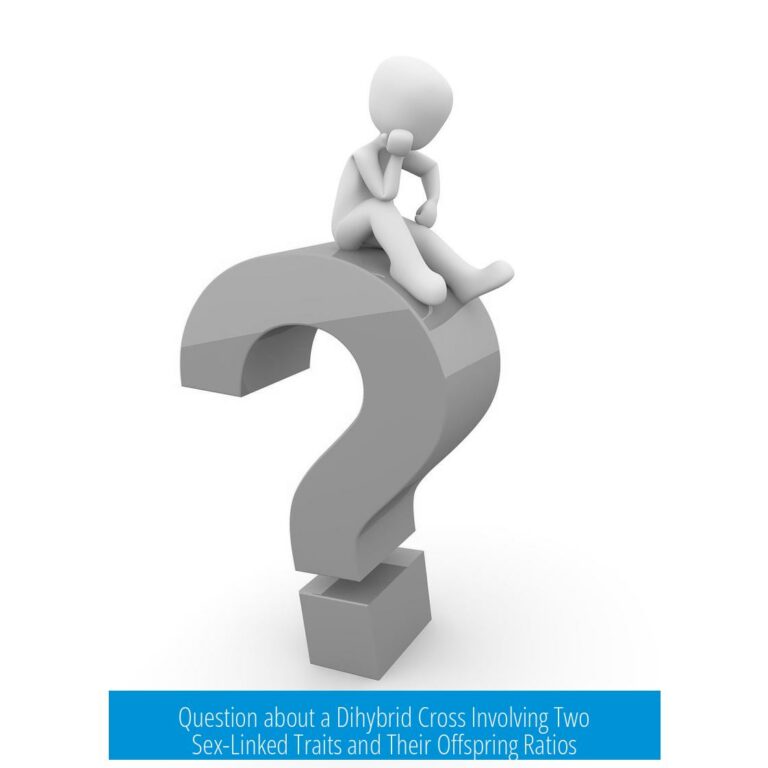
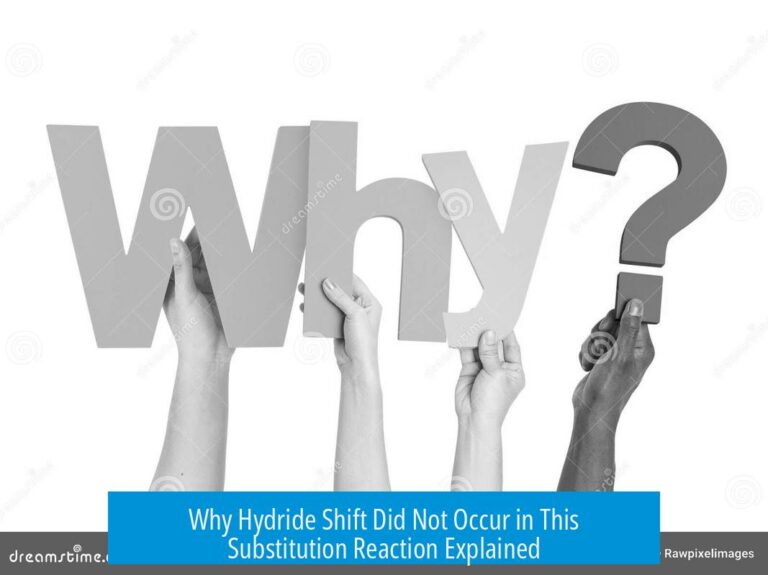
Leave a Comment