OHAUS AR2140 Balance Help

The OHAUS AR2140 balance commonly displays the error code Err 8.4 when the sample weight exceeds the balance’s capacity or when the balance is incorrectly calibrated. This error also appears if the balance experiences an underload condition, such as the weighing pan being off. Recalibration and cleaning are the primary solutions to resolve this issue.
Error Codes Explained
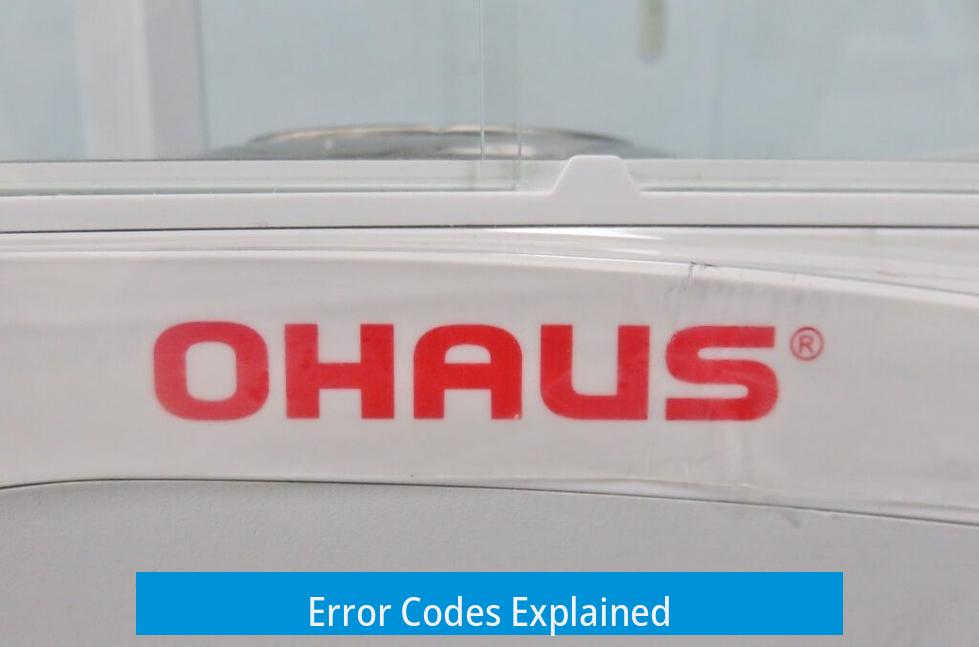
- Err 8.4 Over or Under Load: Indicates the sample weight is outside the balance’s capacity limit or underload is detected. Underload can happen if the weighing pan is removed or not properly seated.
Troubleshooting and Maintenance
To fix Err 8.4, users should first gently remove the balance pan and clean underneath it. Dirt or debris lodged under the pan can cause false load readings. Cleaning the central plate and the skirt carefully improves accuracy. After cleaning, the balance must be recalibrated to restore correct function.
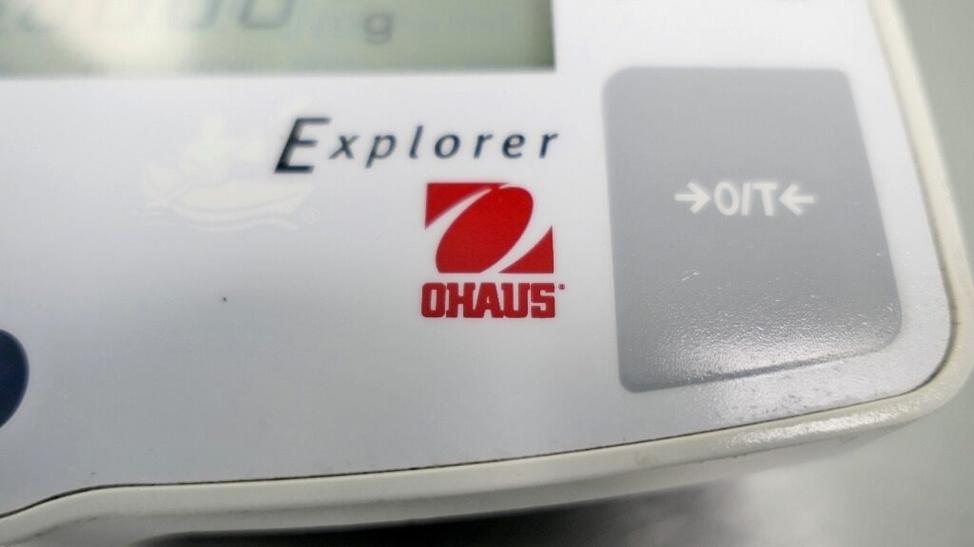
Stepwise Cleaning Procedure
- Remove the central plate carefully.
- Lift off the skirt without forcing it.
- Wipe all surfaces thoroughly to remove dust and residue.
- Reassemble the balance parts gently.
- Perform recalibration following the manual.
Calibration Details

Recalibration is essential when errors occur with samples within the nominal capacity. The OHAUS manual provides standard calibration steps. Users can download the manual from OHAUS Support by searching the model number AR2140.
Temporary Fixes and Hardware Problems

- Some users apply a small rubber ring on the pan to simulate a load, which can temporarily bypass underload errors.
- In severe cases, failure of the load cell hardware leads to persistent errors. A damaged load cell often requires professional repair or replacement.
Key Points to Remember
- Err 8.4 signals overload, underload, or calibration issues.
- Cleaning underneath the pan prevents erroneous readings.
- Recalibration is the primary corrective action.
- Download manuals from the official OHAUS website.
- Hardware failures may need expert service or replacement parts.
OHAUS AR2140 Balance Help: Tackling Troubles with Ease (and a Smile)
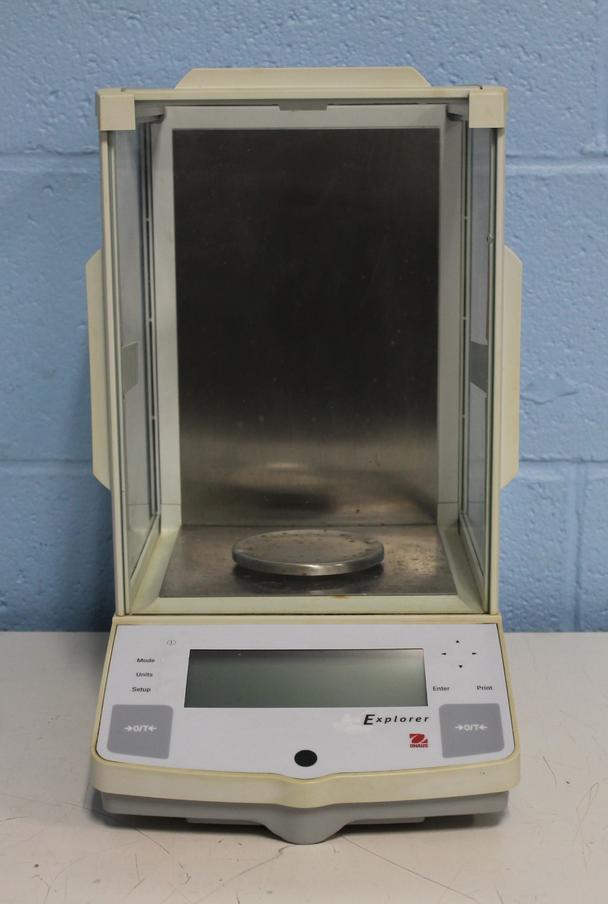
So you’ve hit an error code on your OHAUS AR2140 balance and are wondering what the heck just went wrong? You’ve come to the right place. Having a working balance is essential, whether you’re in a lab, classroom, or business. The AR2140 is versatile but sometimes throws you curveballs like the dreaded “Err 8.4” message or quirky readings. This guide walks you through common issues, fixes, and tips to keep your balance humming like a well-oiled machine.
Let’s dive in and transform frustration into mastery.
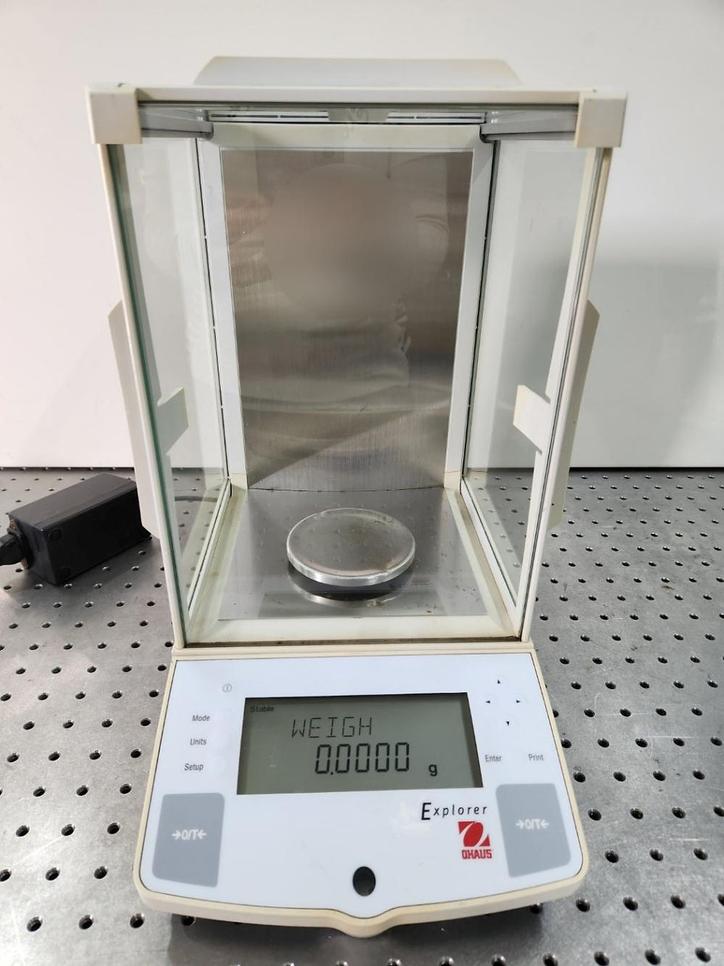
When the Display Lights Up with “Err 8.4”
If your OHAUS AR2140 shouts Err 8.4 Over or Under Load, what does that mean? In plain English, you’re measuring something too heavy or too light for your balance to handle. The device’s capacity is like a strict bouncer—step over the limit, and you get kicked out with an error.
Yet, sometimes the sample fits comfortably within the allowed capacity but the balance still complains. That suggests calibration issues or maybe the pan isn’t sitting proudly on the balance. Imagine weighing air instead of your sample—that’s an underload error.
Here’s the core advice: Recalibrate your balance if you see Err 8.4 and the sample is within limits. Calibration is your balance’s version of a tune-up, ensuring everything reads true and fair.
Cleaning: The Unsung Hero of Accurate Weighing
You wouldn’t want your food resting on a dusty plate, right? The same applies to your balance’s pan and the area below it. Tiny bits of debris can trick the balance into thinking there’s more weight than there is. This sneaky “junk” can show phantom errors or inconsistent values.
Removing the central plate and lifting off the skirt are delicate but straightforward tasks. Handle with care—these parts aren’t built for wrestling matches. After removing, give them a thorough wipe-down. Reassemble and test. It’s like giving your balance a fresh start.
If you skip cleaning, expect quirky readings or unexpected errors. It’s one of the easiest ways to avoid headaches. Remember: “clean scale = clean data.”
Calibration: Your Balance’s Best Friend
Calibration isn’t just a fancy word—it’s essential maintenance. Balances are sensitive instruments. Factors like environmental changes, knocks, or just plain old time can throw them off. If your AR2140 balance keeps misbehaving even with samples within capacity, a fresh calibration often solves it.
Calibration involves using certified weights and following the balance’s manual procedures closely. Pro tip: always use the manual from the official OHAUS site to calibrate properly. The manual for your AR2140 is available on the OHAUS discontinued products support page (link).
Quick & Dirty Fixes When You’re Feeling Lazy
Sometimes you’re halfway through work, and the balance says, “Nope, can’t weigh emptiness.” The “underload error” can be a pain. One user suggested a “lazy fix”: placing a small rubber ring on the balance to trick it into thinking it’s loaded.
While not textbook-approved, it might work temporarily. But beware—this workaround can cause inaccuracies if you forget to subtract the rubber ring’s weight. It’s better than tossing your balance out the window but plan to recalibrate soon.
Hardware Woes: When the Balance has a Bad Day
Sometimes, the culprit is hardware failure. If the load cell—the sensor that does the actual weighing—is “junk,” no amount of cleaning or calibration will help. Users have called it quits in these cases, sometimes humorously saying they “left it behind” rather than fix it.
If your balance shows persistent errors, inconsistent readings, or won’t calibrate, a load cell replacement might be in order. Check with OHAUS support or authorized repair centers before buying a new balance outright.
Where to Find the Official Manual and Resources
Lost your manual? Can’t remember the proper calibration steps? Don’t panic. OHAUS provides manuals even for discontinued models like the AR2140. Head to their support page (here). Just enter your model number, download the PDF, and let the troubleshooting guide be your compass.
When Users Get Real
Not everyone loves their AR2140. Some users have expressed frustration, saying it’s “not a Mettler Toledo” (the upscale sibling in balance families) and jokingly suggesting it “belongs in the trash.”
But hey, no tool is perfect. Patience, regular maintenance, and proper calibration often turn the AR2140 from heartbreak to helpmate. After all, it’s still a handy instrument that gets the job done when treated right.
Summing Up the Balance Beckons
OHAUS AR2140 balance help boils down to this: if you see Err 8.4, check your load, clean your balance meticulously, and don’t skip calibration. If errors persist, inspect the hardware or seek replacements. Use official manuals for best practices. And if you feel lazy, a rubber ring under the pan may keep you going—just don’t make a habit.
Here’s a question for you: How often do you clean and calibrate your balance? Do you have any quirky fixes that actually work? Let’s share some stories because even though it’s a technical device, a little humor goes a long way in the lab.
With these tips, your OHAUS AR2140 will be back to weighing with precision and less drama. Remember, it’s about the details—clean, calibrate, and handle with care.
What does the Err 8.4 code mean on my OHAUS AR2140 balance?
Err 8.4 indicates an overload or underload. The sample weight may exceed capacity. It can also happen if the pan is off or if the balance is miscalibrated.
How do I clean the OHAUS AR2140 to prevent error readings?
Remove the pan and the central plate carefully. Wipe beneath and around the balance. This removes debris that might cause false load readings.
How can I recalibrate the OHAUS AR2140 balance?
Follow the calibration procedure in the user manual. Recalibration is key when errors show despite proper sample weight.
Is there a quick fix for the underload error on this balance?
Some users place an object like a rubber ring on the balance to register weight temporarily. However, proper calibration and cleaning are better solutions.
Where can I get the manual for the OHAUS AR2140 balance?
Visit the OHAUS support site at us.ohaus.com and search discontinued products by model number for manuals and guides.
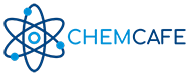
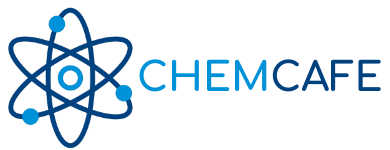
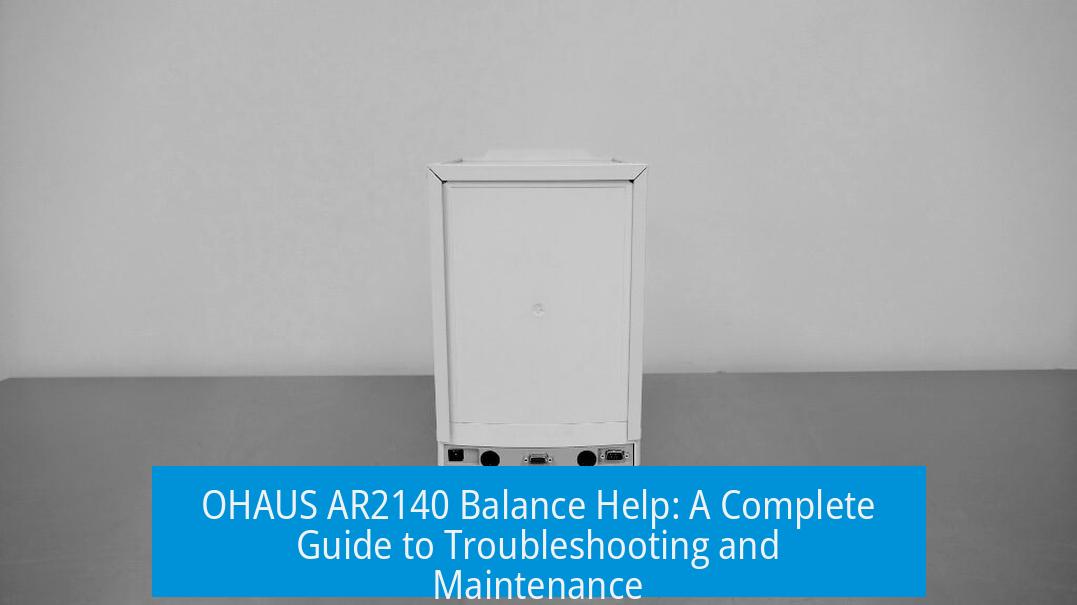
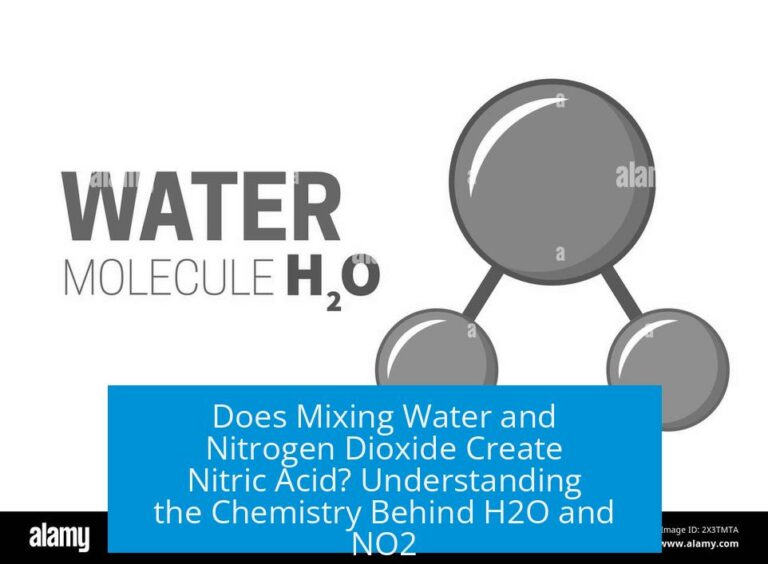
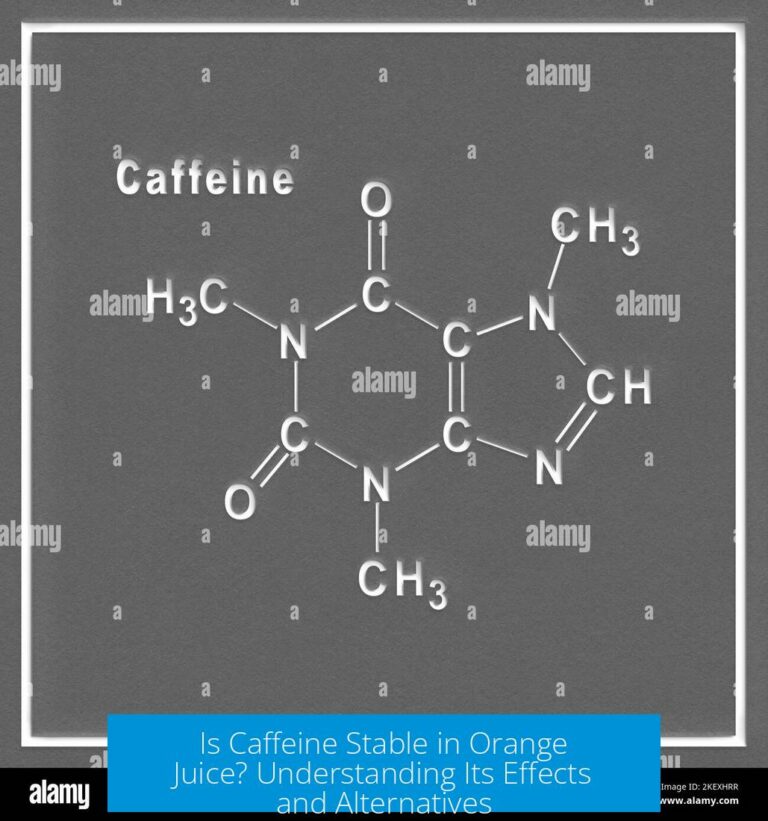
Leave a Comment