Cheaper and Free Alternatives to ChemDraw
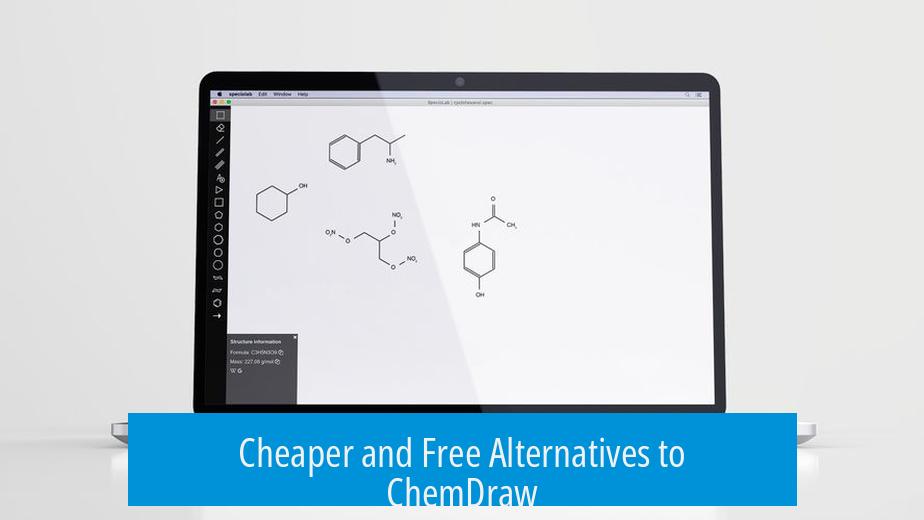
ChemDraw is a popular chemical drawing software used widely in chemistry education and research. Various cheaper or free alternatives exist that provide substantial functionality for molecular sketching, reaction depiction, and chemical analysis. These alternatives range from fully free software packages to affordable licenses with fewer restrictions. This article reviews these options, highlighting specific features, usability, and relevant resources.
Why Seek Alternatives to ChemDraw?
ChemDraw remains a gold standard in chemical drawing since it integrates with other chemical informatics tools. However, it often comes with a high price tag and complex licensing. Many students, educators, and researchers look for cost-efficient or free solutions that still meet their needs for molecule sketching and structure editing.
Key Free and Affordable Alternatives
ACD/ChemSketch
ACD ChemSketch is a well-established, free chemical drawing program. It supports drawing molecules, reactions, and various chemical objects. Users have praised its longevity and reliability, with professors using it for over a decade. The interface is user-friendly and designed for both teaching and research use.
- Free for academic and personal use
- Includes tools for 2D and limited 3D structure display
- Can generate IUPAC names and estimate molecular properties
ChemDoodle
ChemDoodle offers a less expensive alternative to ChemDraw and includes an online 2D sketcher version with limitations to molecule size and session attempts. The online sketcher (demo) serves well for student assignments and simpler tasks. The paid version remains more affordable for individuals than ChemDraw.
- Free online version with limited features
- Supports multiple chemical file formats
- Good for drawing and publishing chemical structures
- Recommended to review Tamas Gunda’s function-based comparisons for more details
Marvin Sketch and Marvin JS
Marvin Sketch by ChemAxon is free for personal use after registration. It provides a user-friendly interface for drawing chemical structures, reactions, and queries. The related Marvin JS is a JavaScript-based web sketcher demo (demo) with partial feature overlap and complementing abilities.
- Free for academic and personal use
- Desktop and web versions available
- Rich set of chemical editing tools and export options
- Can handle larger molecules without session limits in web version
KingDraw
KingDraw is a free chemical drawing app geared toward mobile and desktop synchronization. It allows one ID to sync drawings across smartphones, tablets, and PCs with one-click functionality. KingDraw supports molecule editing, reaction drawing, property analysis, and even conversion of structures to IUPAC names.
- Free chemical drawing editor for multi-platform use
- 3D molecular model viewing
- Cross-device synchronization
- Supports reaction pathways and organic chemistry objects
- Download at KingDraw official site
Symyx Draw
Symyx Draw is another free chemical structure editor. It offers basic chemical drawing capabilities suitable for educational use or initial structure depiction. While it may lack more advanced features of ChemDraw, it remains a capable free tool.
Orgosolver
Orgosolver is an online tool primarily focusing on IUPAC naming. It’s available at orgosolver.com. While limited to naming, it complements drawing software by ensuring accurate chemical nomenclature.
Creative and Open Source Suggestions
Outside standard programs, some users resort to creative methods like using MS Paint for basic sketches. While crude, it can suffice if no chemical editor is available.
Searching GitHub for open-source chemical drawing tools can uncover less well-known but effective software developed by the community. GitHub repositories host projects often under GPL or similar licenses, permitting customization and free use.
Web-based Sketchers and Licensing Considerations
When full desktop software is not accessible, online 2D sketchers provide an alternative. Many have limits such as molecule size or number of editing attempts per session. For instance, ChemDoodle’s web edition has restrictions, whereas Marvin JS and ChemDraw demos often operate without session caps.
Users proficient in JavaScript can embed GPL-licensed web components for chemical sketching in webpages, creating a personalized and permanent chemical drawing resource.
Always check whether your academic institution or employer holds a site license for ChemDraw or alternatives like ChemDoodle. Such licenses can provide free or discounted access, reducing the need for individual purchases.
Open Source and Command-line Tools
Open Babel is a versatile open-source chemistry toolkit useful for file conversions and chemical format interchanges. Available at GitHub, it supports many formats including SMILES and MOL files.
A notable integration involves combining LaTeX documents with Open Babel through the chemobabel package. It automates the generation of chemical structure images for reports, using molecular data files or SMILES.
Comparisons and Reviews
To choose the most appropriate alternative, reviewing comparative tables and user feedback is advisable. Tamas Gunda’s comparison of chemical drawing software offers detailed functionality assessments.
Wikipedia maintains a compiled list of chemical drawing tools, offering an overview from open source to commercial products.
Summary of Chemical Drawing Alternatives
- ACD ChemSketch – free, reliable, good for education and research
- ChemDoodle – affordable with an online demo, slight feature limits in online version
- Marvin Sketch/Marvin JS – free for personal use, capable desktop and web tools
- KingDraw – free, supports multi-device synchronization, 2D/3D drawing
- Symyx Draw and Orgosolver – basic free editors and naming tool
- Creative options like MS Paint or GitHub searches yield varied tools
- Open Babel and chemobabel assist with file conversion and LaTeX integration
Key Takeaways
- ChemDraw alternatives exist that are free or much cheaper and meet many chemical drawing needs.
- ACD ChemSketch and Marvin Sketch offer robust free desktop options.
- ChemDoodle and KingDraw provide online and multi-platform affordable drawing environments.
- Check institutional licenses to access software at no individual cost.
- Open source tools and web components offer flexible customization for users experienced in programming.
- Consult software reviews and comparison tables to identify the best match for your requirements.
What free programs can I use as alternatives to ChemDraw?
ACD ChemSketch, Marvin Sketch, KingDraw, Symyx Draw, and Orgosolver are all free options. Each offers different features suitable for sketching molecules and reactions.
Is there an online chemical sketcher with no cost?
ChemDoodle offers an online 2D sketcher with some limits on molecule size and usage per session. Marvin JS is also a free online option with fewer restrictions.
Are there any tools that sync across devices for chemical drawing?
KingDraw allows syncing with one ID across smartphone, tablet, and PC. It supports multi-terminal synchronization for versatile use in different situations.
Can I use open-source tools for chemical structure drawing?
Yes, Openbabel is an open-source tool mainly for chemical file conversion but it works with LaTeX and chemobabel to create molecular illustrations for reports.
How do these alternatives compare cost-wise to ChemDraw?
ChemDoodle is more affordable than ChemDraw for individuals. Many free tools require registration but avoid the high licensing costs associated with ChemDraw.
Where can I find more chemical drawing tools or resources?
Look on GitHub for open-source projects by searching relevant terms plus “GitHub.” Also, Wikipedia and Tamas Gunda’s comparison list provide valuable reviews and software options.
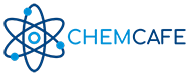
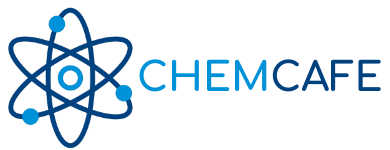
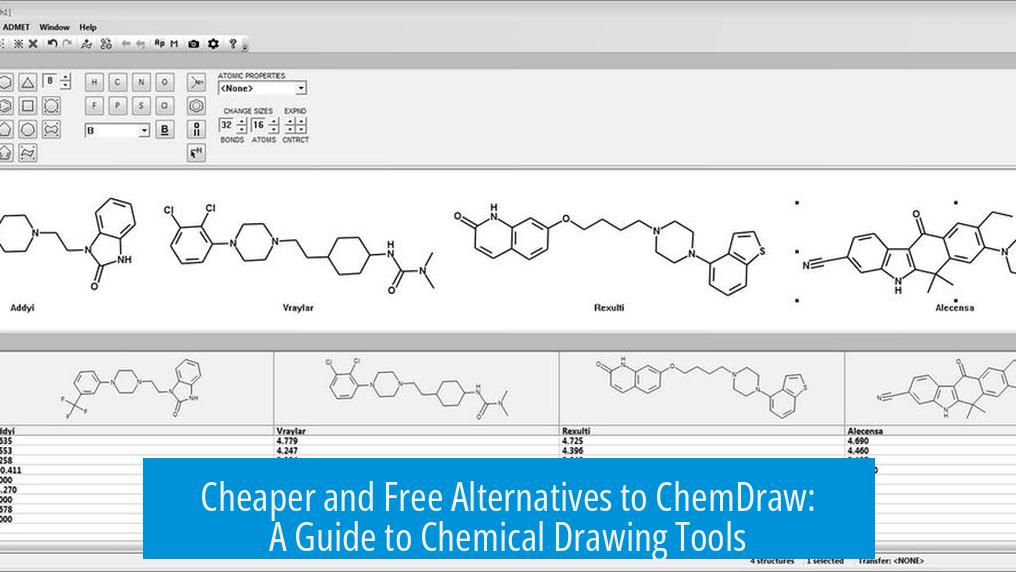
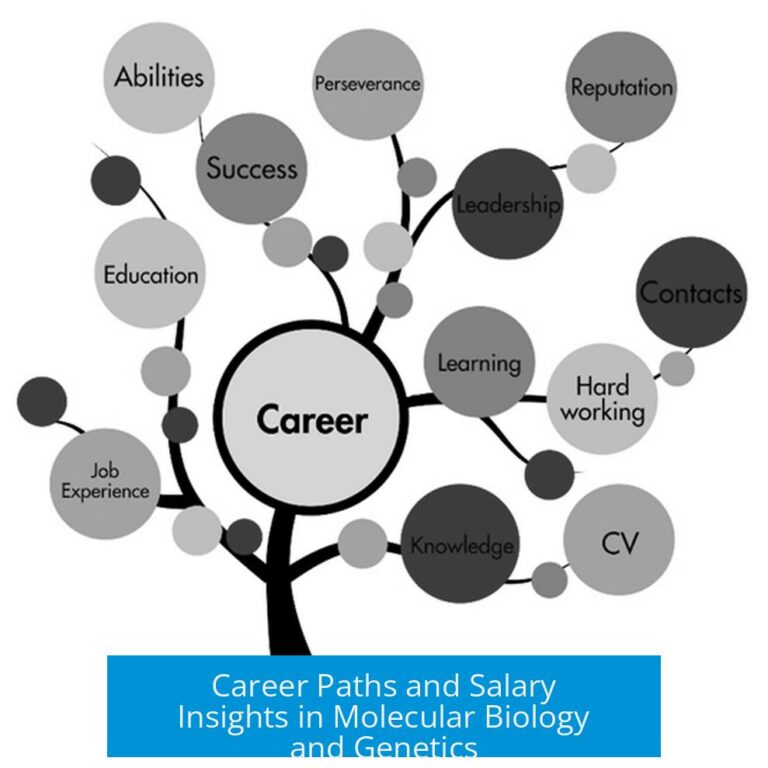
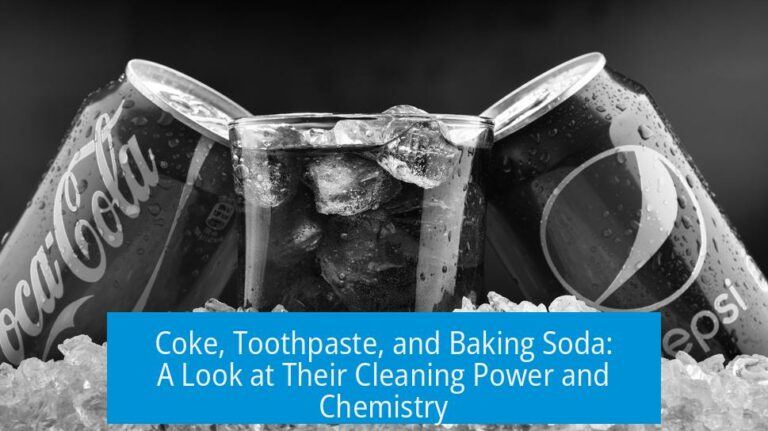
Leave a Comment