How to Identify a Protein Using a PDB File
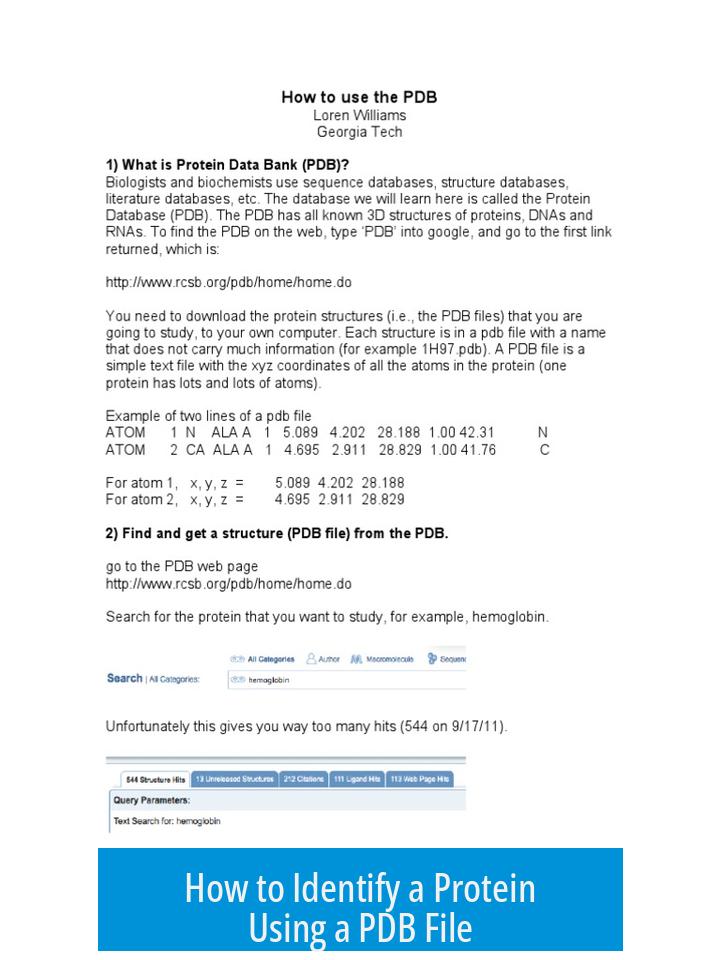
To identify a protein from a PDB file, the most direct method is to extract its sequence and use it to search databases with tools like BLAST. This approach relies on obtaining the peptide sequence from the PDB structure and querying well-established repositories such as the RCSB PDB or NIH databases for matches.
Using the PDB ID for Quick Identification
Each PDB file corresponds to a unique PDB ID. Searching online for this ID on databases like RCSB PDB often provides comprehensive information about the protein, including its name, function, and structure details. This is the fastest way to identify the protein if the PDB ID is known.
Extracting Protein Sequence from the PDB File
PDB files contain more than just atomic coordinates. They often include metadata and the sequence of each chain. Opening the file in a text editor reveals these sequences under specific sections labeled “SEQRES” or within chain information.
- Look for the amino acid sequence in three-letter or one-letter codes inside the file.
- Copy the sequence for each chain; ensure there are no unresolved residues.
- Use this sequence in BLAST (Basic Local Alignment Search Tool) to find the closest matches in protein databases.
This method is reliable when the structural information alone is not sufficient or when the PDB ID is missing.
Using PyMOL to View and Copy the Sequence
PyMOL, a molecular visualization tool, allows opening PDB files and viewing their sequences easily.
- Load the PDB file into PyMOL.
- Display the protein sequence in one-letter or three-letter code format.
- Copy the sequence directly from PyMOL into BLAST.
PyMOL simplifies sequence extraction, especially for users unfamiliar with PDB file formatting.
Seeking Community Help
If automated methods are inconclusive, sharing images or data with research communities can help. Experienced members might recognize unique structural features and assist in identification.
Key Points
- Use the known PDB ID to search protein databases for quick identification.
- Open the PDB file with a text editor to extract amino acid sequences.
- Copy sequences into BLAST to find matching proteins.
- PyMOL offers an intuitive way to visualize and retrieve sequences.
- Community forums can provide assistance when standard methods fail.
How can I identify a protein using its PDB ID?
Search the PDB ID on databases like RCSB PDB or NIH. These resources provide detailed information about the protein linked to that ID.
Where do I find the amino acid sequence in a PDB file?
Open the PDB file in a text editor. The sequence is often embedded in the metadata. You can copy this sequence directly for further analysis.
What is the best way to use the protein sequence from a PDB file for identification?
Copy the peptide sequence from the PDB file and run a BLAST search. This compares your sequence to known proteins and helps identify it.
Can PyMOL help identify a protein from a PDB file?
Yes. Load the file in PyMOL to view the sequence in single or three-letter codes. Then copy it and use BLAST to identify the protein.
What should I do if I cannot identify the protein from the PDB file alone?
Share a screenshot or file snippet online. Protein experts in communities may recognize the structure and help with identification.
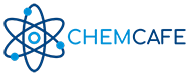
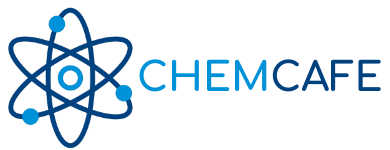
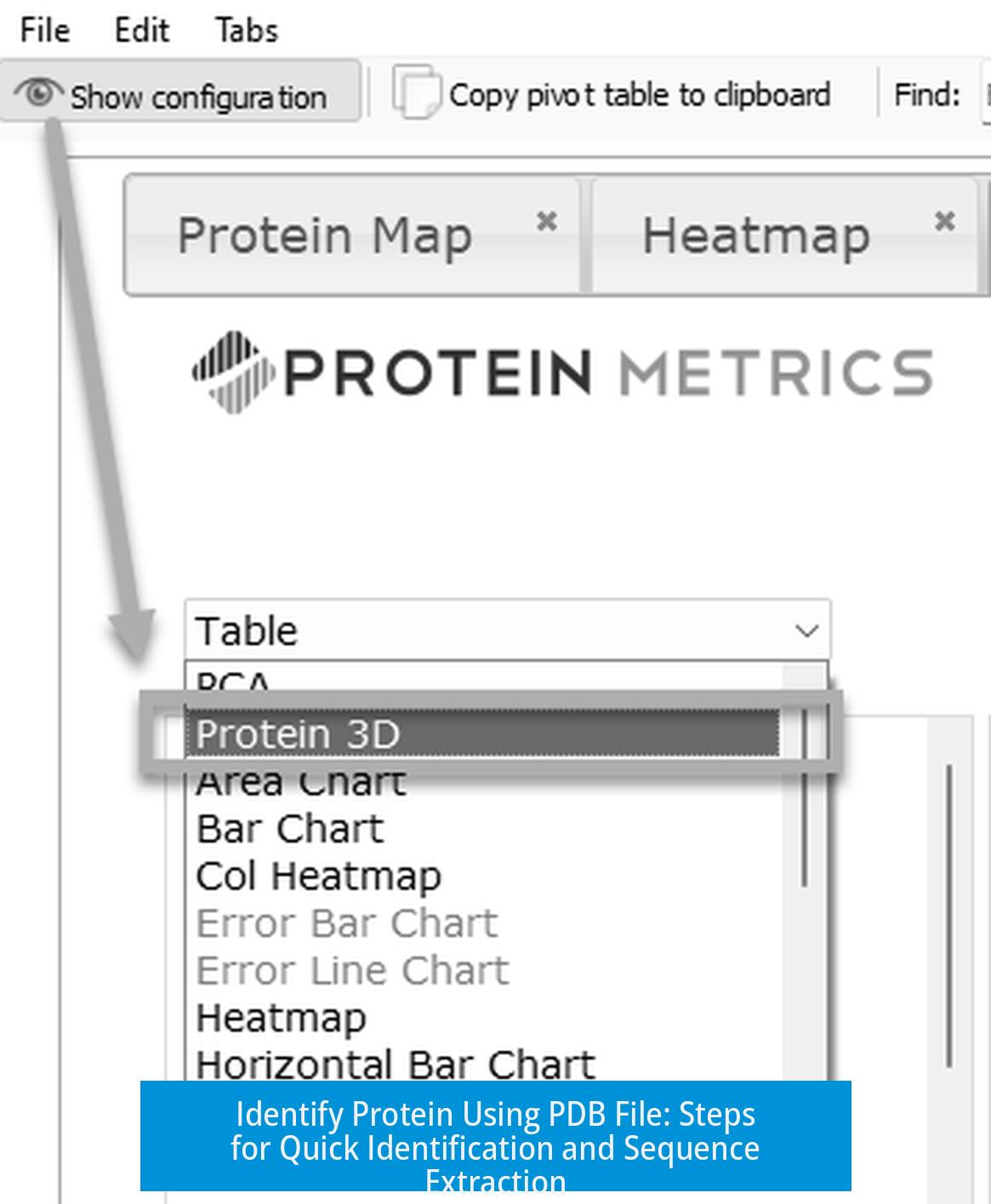

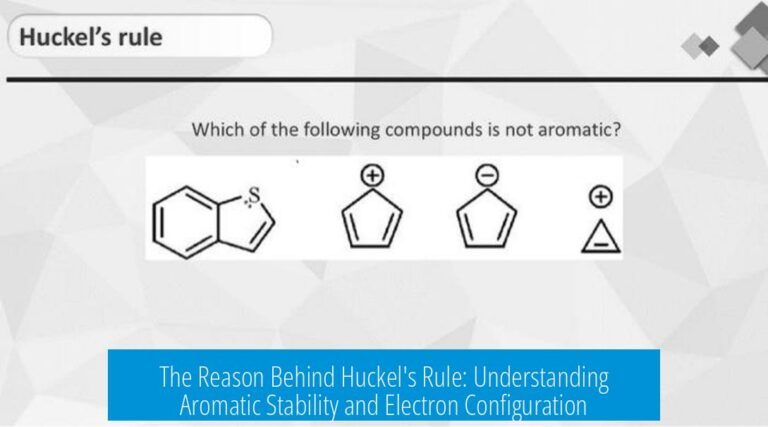
Leave a Comment